Businesses worldwide have been looking to update their website to attract potential customers who will buy and continue to use their products. The best way to reach these customers is by ensuring you have a search engine optimization strategy within your business.
Long gone are the days you should sit and wait for people to come to you; the new opportunity is to apply tools and strategies to bring customers to your website using keywords and other tools to help you out.
Therefore, Zutrix SERP tools have been proven to help you track your SEO keywords and improve visitors’ numbers to your site. This post will share a guide on using the Zutrix SERP Tool to track your SEO keywords. Let’s get started by looking at a critical feature.
IMAGE: PEXELS
Intelligent Tracking Tool
With so many available tools online to improve your SEO on your websites, you have many options at your disposal. The first challenge you may face is that you don’t know which one would suit your needs.
The second one is that most tools are relatively static, and they are unable to analyze the available data online and provide the best results.
The Zutrix SERP tool is unique in this way. It intelligently looks at the SERPs data available against your search query and provides you with the most accurate data that you can implement immediately. Let’s look at how this might work for your site.
How It Works
Firstly Zutrix is designed to be your smart assistant in terms of SEO, and it does this by offering you intelligent rank tracking. This works in a way that is unlike the bots that we customarily see with other tools. Instead, it serves you by looking at the web through your eyes. That’s part of why it can be so accurate. Essentially it’s a rank tracker that knows precisely what you need.
Ultimately this is very helpful to you because you can always get an updated performance guide from the tool, making better SEO decisions, and improving how your website appears on the search engines.
You’re then able to get a snapshot of how your website ranks across multiple keywords. You can then review all changes made and get a view of your site versus similar sites. In the next sections, let’s consider how the Zutrix tool works in more detail.
Dashboards Give You More Insight
You can add unlimited domains to your account, which can be quite helpful, especially if you manage many websites or online businesses.
If you consider the actual dashboard, it’s quite simple to use and very easy to find what you are looking for. It does have a main navigation point, which is situated along the left sidebar. This makes it even simpler to review all your projects on the go and your domain performance on Google, and the average position it has been over time.
If you go into one of your domains, you can easily see your site’s current performance. Keep in mind that it will default to look at a one month view but will show it per day.
The tool can adjust all parameters and check for more extended periods. Additionally, if you look at the top tab, you’ll quickly see your changes averaged over time and how many keywords have a ranking score. You would also view the rank in the top 3,5, 10, or 100 positions of Google results.
Once you have sight of your average performance over a period of time, you can then dig into the details needed to make informed decisions for your online business. This is where you will find a list of all the keywords that come in handy.
Here is a list of what you can view for the ranking data both for desktop and mobile:
- Keyword performance over time
- last update
- the estimated volume for the keyword
- and any tags or comments you’ve assigned
Aside from these, you can quickly pull up a daily update by hitting the yellow button if you have sufficient refresh credits in your account. From here, you can also include new keywords you hope to rank for. Using the keywords, you can take a more detailed look, and it even allows you to look at location-based or geo-targeted results.
For example, suppose you are searching for your rank on “San Francisco hardware” in California. In that case, it’s relatively easy to pull up these results in fact and use it to make meaningful decisions about SEO for your business. You can also upskill your team on this and utilize the live sharing functionality and then strategize on the next steps forward.
Neighbors And Notifications
Neighbors and notifications may sound strange for a tool that will help you track your SEO efforts, but this is part and parcel of what else the tool is capable of doing. The first part is that when you click on the keywords, you have listed and wish to rank for, it also shows you many other useful data points supporting your SEO efforts. Then on the left side of the panel, you will see both your site and similar sites on the search engine results, also known as your “neighbors.”
These neighbors usually are close to you on the search engine results and can be seen as competitors. What can you do with the data on your neighbors? You can review each of their pages, look at the SERPs, check everything they might be doing better than you, and then model similar tactics. This works well for higher-performing sites, and you can leverage their tactics that are working.
Since it’s common practice as a site owner to regularly check up on Zutrix for your ranking, the next feature may not be as useful, but it’s nice to have when you are away on vacation or working on other aspects of the business. This would be the real-time notifications feature, which can be received via telegram, slack, or email.
Further, you can set the parameters for the notification. Start by looking at what should trigger the notification. An example could be when a keyword drops a position and ranks lower or even when it increases its position.
You have many options to receive notifications based on what works best for you.
Data Trends And SEO Performance
The data is quite detailed and intuitive within Zutrix. It almost feels like the tool is answering questions before you ask it for an answer. An example of this can be seen in the performance graph you can pull up for a particular keyword. Once the data is pulled up, it’s shown as a daily chart showing seven days of SEO performance. Naturally, you can extend the time frame for up to 1 year. This can be further broken down per day, per week, and month.
Additionally, you can look at the SERP features available for each keyword on Google. That generally means that you can check Adword placements that you will have to compete with for this keyword. Additionally, it will show you what comes up first in terms of an image, YouTube video, or any other feature snippet.
Since Google is continuously updating the user experience, you may also see that Zutrix can pull up related questions, site links, and shopping links, which are becoming more prominent of late. Often this combination of factors will make up your eventual SEO efforts and how well they are doing.
The Keyword Lab
Keywords are fundamental to improving your SERPS. Therefore it’s essential always to be tracking your keywords and their respective ranks over time. Additionally, it’s vital to look at your keywords in relation to other sites such as your competition. That’s where research comes in, and it’s beneficial if you have decided on the keywords to rank for or have not chosen them yet.
That’s what the Keyword Lab in Zutrix is built for.
Within the lab, you will have access to the following:
- Estimated search volume
- Level of competition
- Keyword difficulty
- List of domains ranking for the keyword and their domain authority
Along with the features above, you will also get an idea of each site’s click-thru rate in the top positions. Usually, we get the clicks for the top sites, but it might be useful to get this information for the 2nd, third and fourth sites.
Plans And Pricing
Zutrix has three main options, and their pricing is based on this. What is the main difference? The difference is on how many keywords you wish to track. Therefore all plans will have unlimited domain tracking, keyword lab, competitor tracking and advanced reporting, and more.
As highlighted above, the basic plan allows 250 keywords, and it costs $28. Additionally, the standard plan allows up to 500 keywords, and it costs $54. The Advanced plan is the most comprehensive and will enable you to track 1000 keywords for $99. Remember that only the Advanced plan allows for white label reporting and is more critical when running a larger enterprise.
It’s also important to note that they have a free account plan that you can sign up for as well. Through this plan, you can run up to 10 different keyword sets, while also tracking as many sites as you like. This can be started, by signing up for their free SERP checker tool.
Final Thoughts On Using Zutrix
Since so many businesses seek to bring customers to their sites, the competition has never been greater. Using a prominent and AI-powered SERP tool can help give you the edge over your competitors.
Zutrix SERP tool has many features and allows you to intelligently improve your SEO and consequently feature higher than other sites on the SERPs.
You can test the Zutrix SERP tool before subscribing to a paid plan. Why not use the free plan, where you don’t need to input any credit card details? You will get unlimited domains, real-time notifications, and the intuitive keyword lab, but you may be restricted to 10 keywords and ten on-demand updates daily.
If you are interested in even more business-related articles and information from us here at Bit Rebels, then we have a lot to choose from.

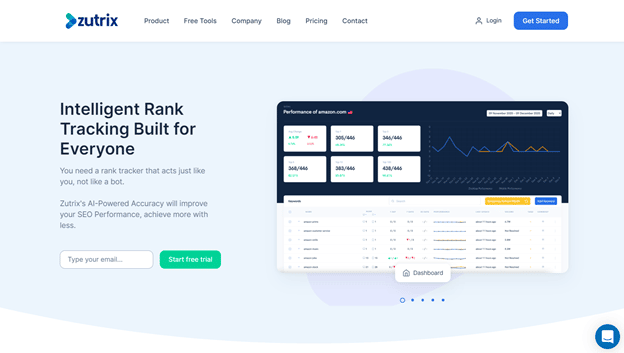
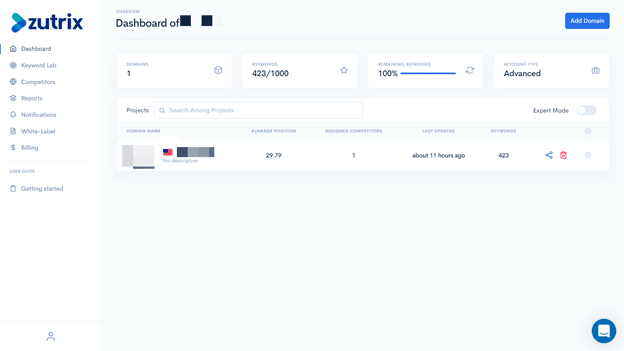
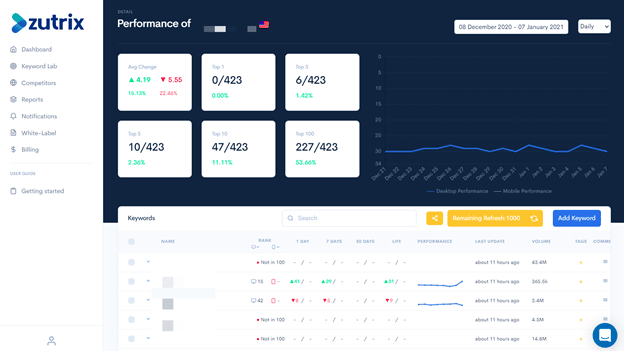
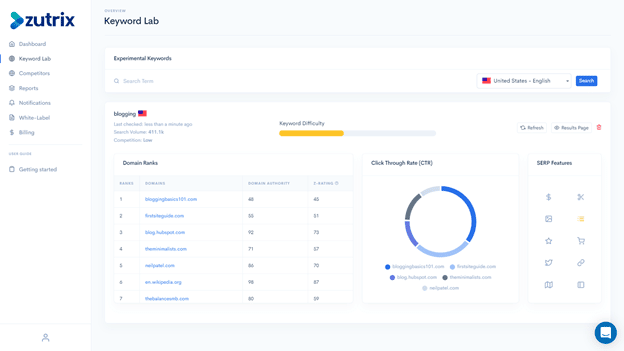
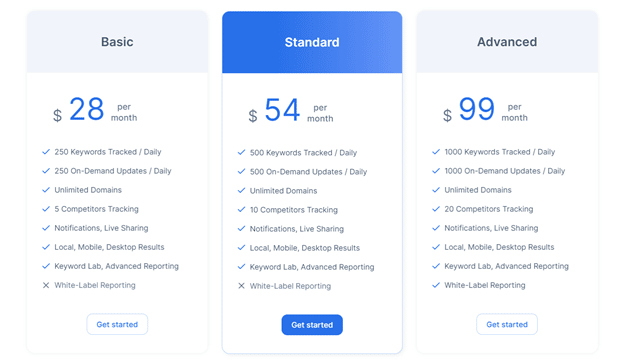
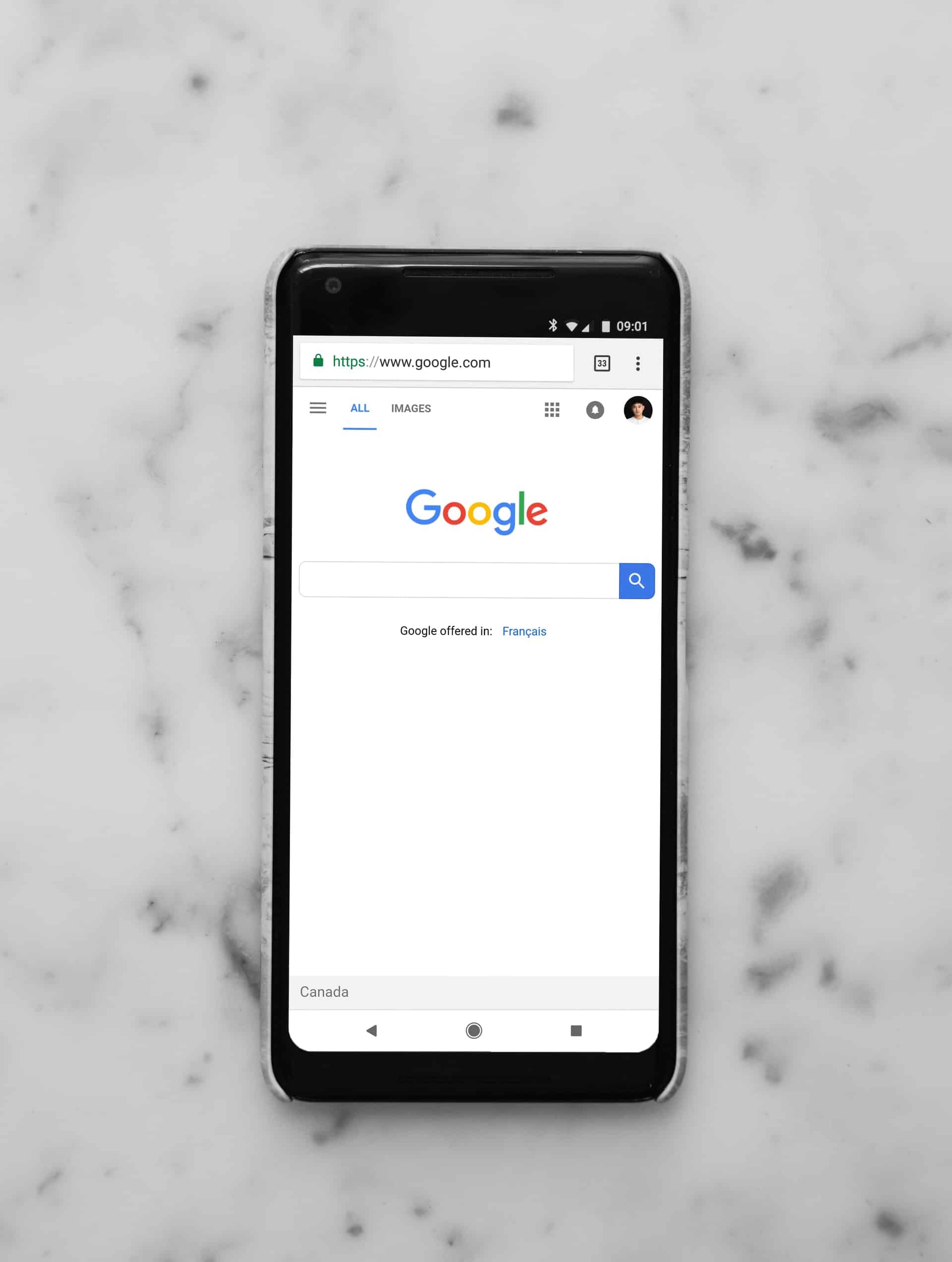
COMMENTS