Hosting webinars is an incredibly effective marketing strategy for both B2B and B2C companies. It’s a great way to introduce your products, generate interest, and educate prospective buyers about how they can benefit from using your products. And, if you’re a service-based business, you can use webinars to generate qualified leads for your business.
However, to get started with creating and hosting webinars, you’ll need a go-to webinar tool, like ClickMeeting. With this in mind, in this article, we’ll take a closer look at the standout features on offer with ClickMeeting and how you can use it to grow your business in the year ahead.
IMAGE: CLICKMEETING
What Is ClickMeeting?
Founded in 2010, ClickMeeting is a browser-based webinar and online video conferencing platform that makes it easy for businesses to connect with their target audiences in an informative and engaging way.
It’s especially great for businesses that want to organize:
- Webinars
- Business meetings
- Training sessions
- User onboarding
- Product demos
- Online courses
With ClickMeeting, you’re able to create branded webinar registration, login, and welcome pages. The best part is that it’s incredibly easy to get started with yet powerful enough to help you set up and manage your entire webinar.
The platform also has built-in features to help you promote and market your webinar. In addition to this, it also helps you analyze webinar performance and gather webinar and attendee statistics to accurately gauge your marketing efforts and plan better webinars in the future.
1. Paid Webinars
Paid webinars are great for businesses that need a way to be able to sell access to shared knowledge, offer training programs, or deliver consulting services to clients.
One of the standout features on offer with ClickMeeting is that it makes it incredibly easy to set up webinars that sit safely behind paywalls. Once you’ve set up the PayPal integration with your account, when you’re creating a new webinar using the platform, simply set the Access type to Paid. Once that’s done, you’ll be prompted to set a price and select a currency. That’s all there is to it!
It’s easy to authorize your PayPal account to collect funds directly into your account. Attendees will be able to make payments through popular credit cards (Visa, Discover, MasterCard) or from their PayPal balances.
It’s also worth mentioning that ClickMeeting lets you choose which webinars you’d like to charge attendees for and which ones you’d like to offer for free. For paid webinars, you’ll be able to manage all of your payments from one place. You can easily track how much money you’ve earned and gain visibility into which registrants have paid to access your webinars.
What’s more, you can give registrants the option to attend a webinar first and make payments afterward.
ClickMeeting’s paid event statistics feature gives you insights into which events generated you the highest profits and gives you actionable tips about how you can plan better webinars in the future.
2. On-Demand and Automated Webinars
With ClickMeeting, you can enable your attendees to view recorded webinars whenever and wherever they want. You can also set up scheduled webinar replays to run as if they’re live, for “automated webinar” experiences. These features are great for businesses that cater to audiences all over the world and aren’t able to host live webinars for everyone.
To get started with on-demand webinars in ClickMeeting, you simply run and record your webinar. Once that’s done, you can schedule a new webinar event and use the on-demand room type to share it with your viewers.
Finally, you can select or upload your webinar recording and create your webinar timeline.
The platform also lets you decide whether you’d like to make the webinar available to everyone i.e. Open to all or charge a fee for viewing i.e. Paid webinar.
On-demand webinars are great for generating leads, connecting with your target audience, and educating them about the products and services you offer. They’re also a great marketing asset that you can share through your business website. The automated webinar option is an extremely effective variant of on-demand webinars that allows you to run presentation events on a schedule and to mix live elements with replay elements.
What’s more, ClickMeeting’s social media integrations allow you to share both on-demand and automated webinars with your audience on social platforms like Twitter, Facebook, and LinkedIn.
3. Integrations
ClickMeeting integrates seamlessly with a variety of third-party applications that can help you simplify and streamline your workflow, including:
- This is great for segmenting audiences and keeping a record of in-webinar engagement interactions for each of your leads. Available integrations include Infusionsoft, HubSpot, Pipedrive, and Salesforce.
- Online course sites and membership sites can use this to give access to informational resources. Available integrations include Moodle.
- Analytics and Remarketing. You need tools to track your audience’s behavior and run targeted ad campaigns. Available integrations include Facebook Pixel, Google Tag Manager, and Google Analytics.
- Social Media. These are great for promoting upcoming webinars, inviting followers, and boosting registrations. Available integrations include Twitter, YouTube, Facebook, and LinkedIn.
- For businesses that might need to post documents and multimedia files so you can make them available as downloads to webinar attendees. Available integrations include Dropbox, Office, and iWork.
- This helps marketers issue invitations to meetings straight from the calendar app of your choice. Registrants can also easily save important details about upcoming events in their calendars. Available integrations include Google Calendar, Outlook, and iCal.
- To seamlessly run and organize webinar events in a team environment. Available integrations include Slack.
- Plugin Integration. To embed webinar content directly into your website. Available integrations include WordPress.
In addition, ClickMeeting’s new Zapier integration makes it easy to create workflows that connect your webinars to 1500 other platforms.
4. Facebook and YouTube Live Streaming
If you’re planning to host webinars occasionally, you’ll need an effective way to get them in front of your target audience. With ClickMeeting, you can expand your webinar reach and engage your social media followers by streaming directly on Facebook or YouTube.
Live streaming your webinars on Facebook and YouTube helps you reach a wider audience, boost your content visibility, engage your social media followers, and ultimately generate more qualified leads for your business.
This also gives your target audience the opportunity to connect with your brand in an informal setting, where they already are, and without any of the friction associated with pre-registration for webinars.
5. Custom Branding
ClickMeeting makes it easy for users to create customized webinar pages that match their business branding.
The different pages you can create using this platform include:
- Registration page
- Waiting room
- Login page
- Webinar room
- Profile page
In terms of branding, you can add your business logo to each page, choose a background image, and select a color palette. In addition to this, you can choose from a variety of different layouts for your pages. This way you’ll be able to deliver consistent brand identity across various digital marketing channels.
You can also create and send out customized invitations to encourage more people to attend your webinar. All you have to do is select an email template and customize its color scheme to match your brand.
6. Calls-to-Action
With ClickMeeting, you can capitalize on your attendees’ engagement and use the opportunity to get them to act on your conversion goal. For example, if you’re hosting webinars to encourage people to sign up for a free trial, you might create a call to action button leading them directly to the free trial page.
All you have to do is add a CTA in your webinar presentation at the perfect time to make sales. As a result, you’ll be able to showcase your product or service, develop interest, and convert attendees into customers.
With ClickMeeting, you’ll be able to choose when you want to present your sales offer to your webinar audience. This allows you to maximize the impact of your value proposition. You can also create a custom CTA button to encourage attendees to click through to any custom URL such as your product page, pricing page, or social media profile.
Conclusion
Webinars make it easy for businesses to connect with their target audience in a remote setting and educate them about their products and services. With a webinar tool like ClickMeeting, you can quickly set up your own webinars, send out invitations to your email list, and convert leads to paying customers in just a few steps.
What sort of webinars are you looking to create for your business? Let us know in the comments section below.
If you are interested in even more business-related articles and information from us here at Bit Rebels, then we have a lot to choose from.

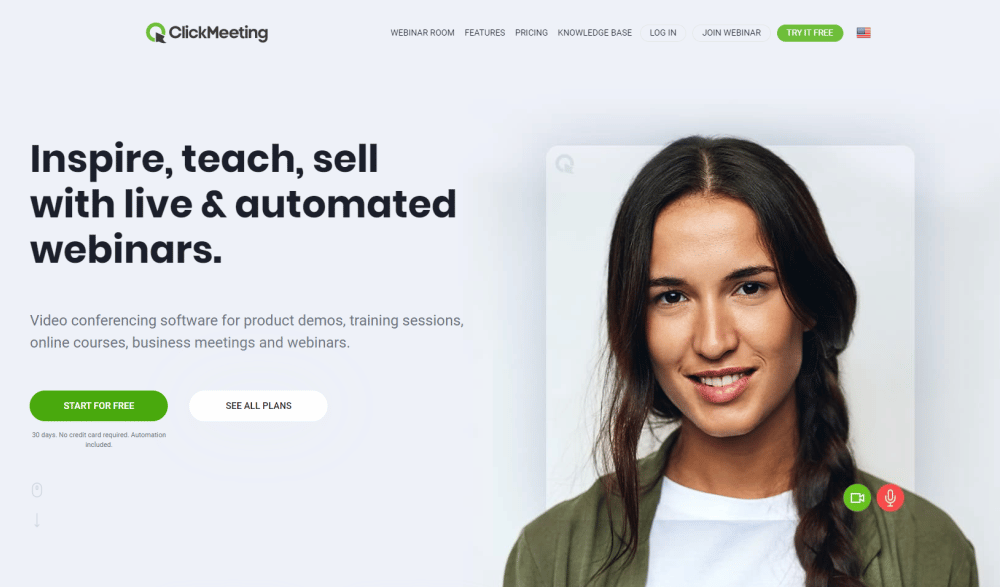
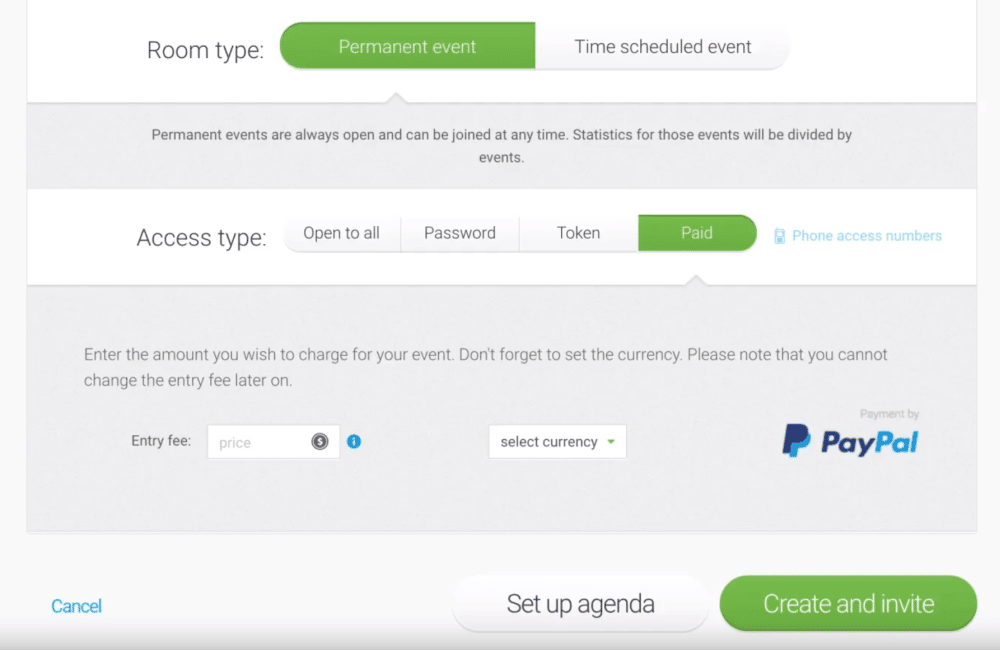
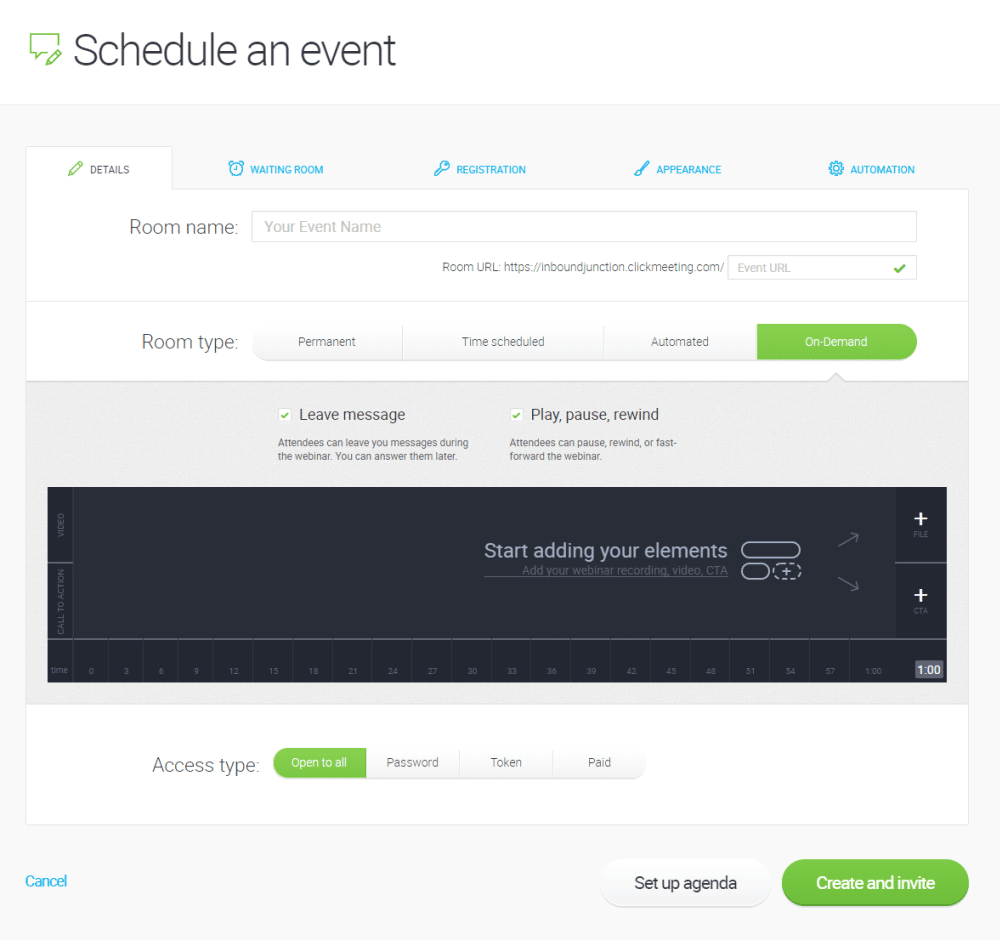
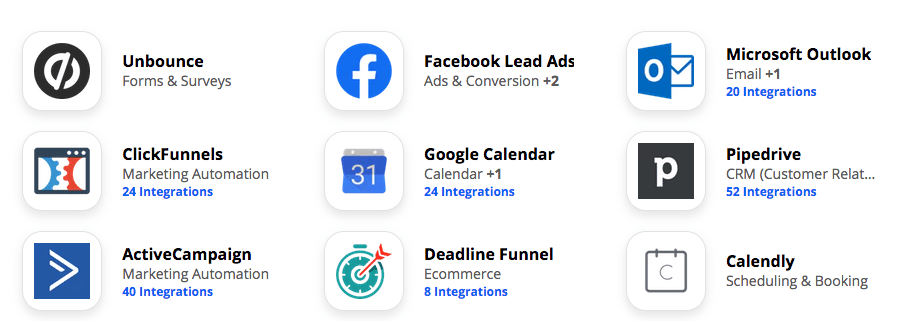
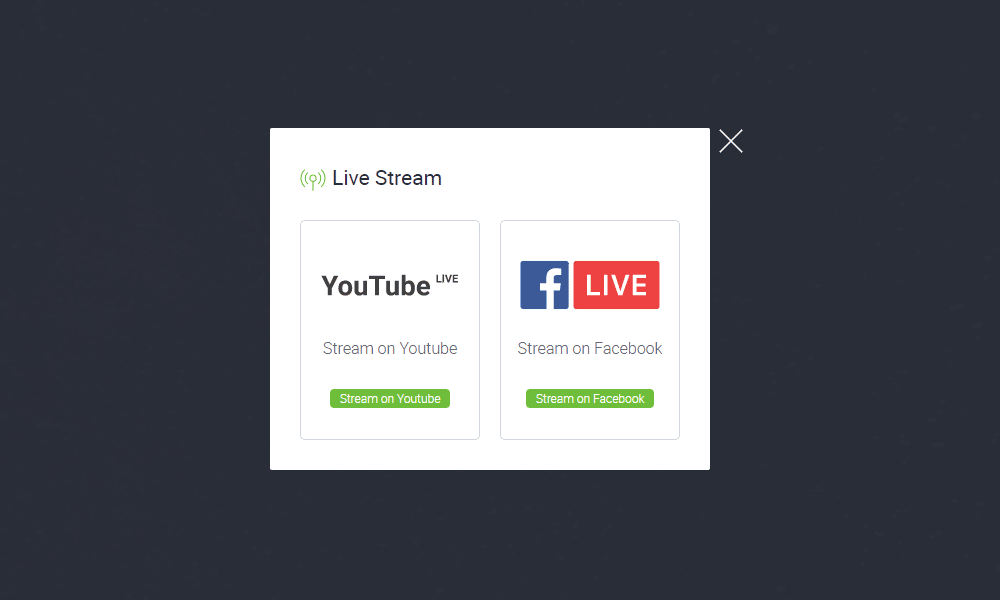
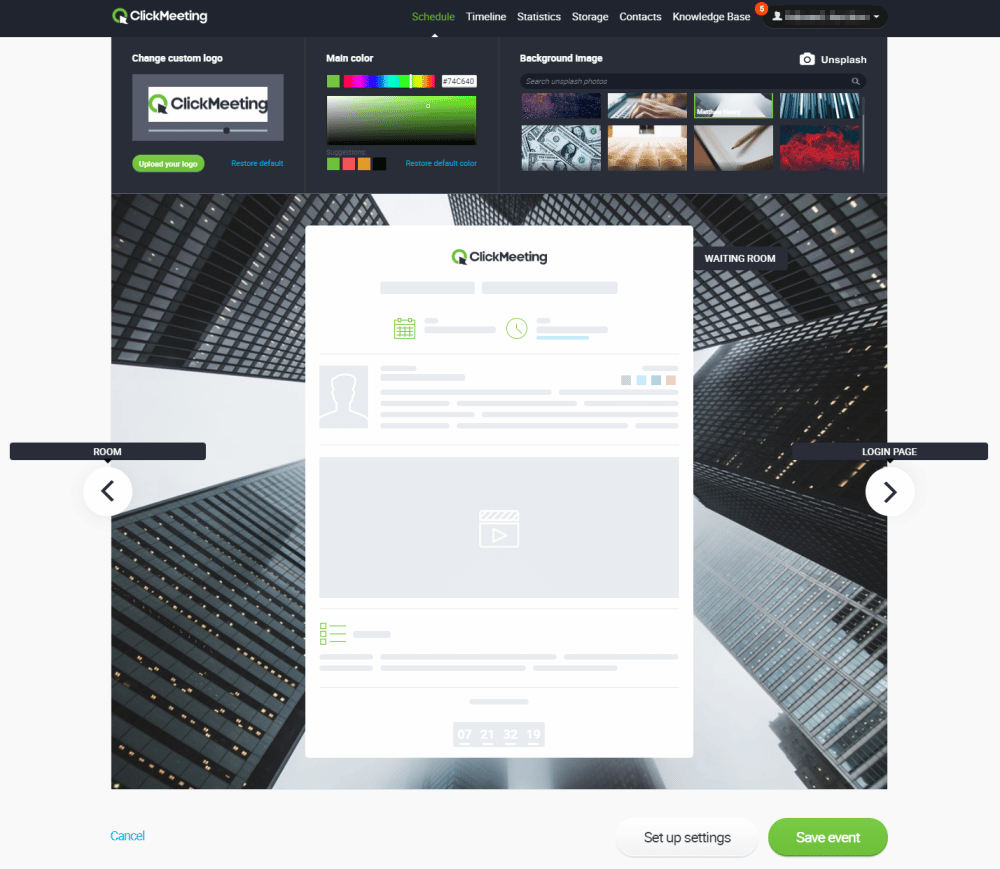
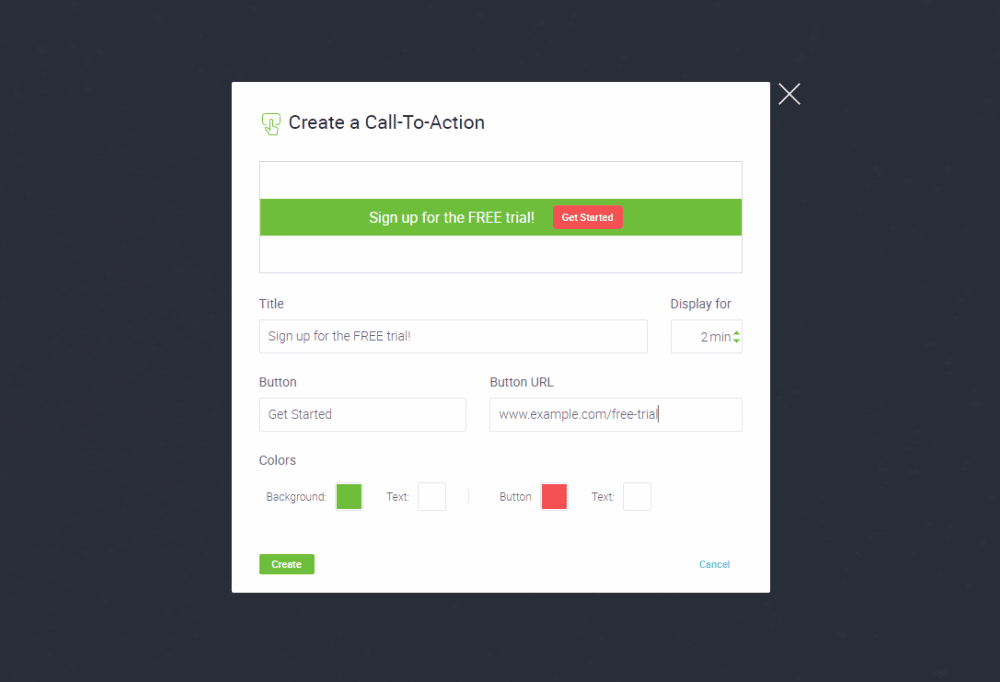
COMMENTS