In today’s mobile climate, most employees are expected to carry a smartphone or tablet for business. Without a mobile device manager (MDM), it’s tough for a company to manage and track what is happening on each one of those devices. Companies want to maintain the security of the company data stored on those devices, but once they leave the office (especially Android devices), it’s out of their hands, right? Wrong, at least not with the new 3CX Mobile Device Manager.
Another challenge is that some employees may have Android phones and some have iPhones. It can be a scattered endeavor to try to manage, secure, monitor and track all those company phones with all that company data. The 3CX Mobile Device Manager can solve this problem for you. It’s an online service that will allow you to not only keep track of all company devices, but you’ll also be able to offer more security for your company’s data including customer details.
By just setting up one account, you’ll be able to offer multiple device support. You can track, lock and wipe any of the devices remotely, even if there is no Internet connection on the phone. This software will also let you assign phones, distribute text messages and manage the apps on each device without disrupting employee productivity. You’ll be able to reduce the risk of mobile malware by removing or blocking rogue apps on one or all of the company smartphones and tablets.
One of the most valuable features of the 3CX Mobile Device Manager is what it brings to Android users.
“Up until now, Android has lacked the management features to control and secure email. With 3CX Mobile Device Manager 6.3, businesses can have peace of mind as they can securely and efficiently deploy corporate email as well as delete emails and attachments from Android devices at any point,” said Nick Galea, 3CX CEO.
The signup is simple and free. You just go to the signup page to enter your name, email address and password. Then you’ll click the activation link in your email and follow the prompts from there. It’s a bit of an involved process, but there is a step-by-step guide for Android devices, iPhone/iPad and Windows 7/8 laptops. You simply follow this procedure for each device you want to manage, and then you can forget about it. Once you complete the process, you won’t have to think about it again.
As I was going through this, I couldn’t help but think how useful this would also be for families who are trying to manage a houseful of smartphones and tablets. The 3CX Mobile Device Manager could be a lifesaver for the family’s IT person. He or she would be able to manage all the family’s devices from one screen.
For Android users, this mobile device manager incorporates Aqua Mail, which will allow admins to remotely configure corporate email. And no more stress when an employee leaves the company. The admin can simply delete all corporate emails and attachments that are stored on the device.
I could keep going on about this service, but it’s probably time for you to try it yourself! You can sign up for a free 5 device account here at Mobile Device Manager. Let us know what you think!
3CX Mobile Device Manager
Sign Up For Free 5 Device Account | Website | Reviews | Facebook | Twitter
(click images to enlarge)
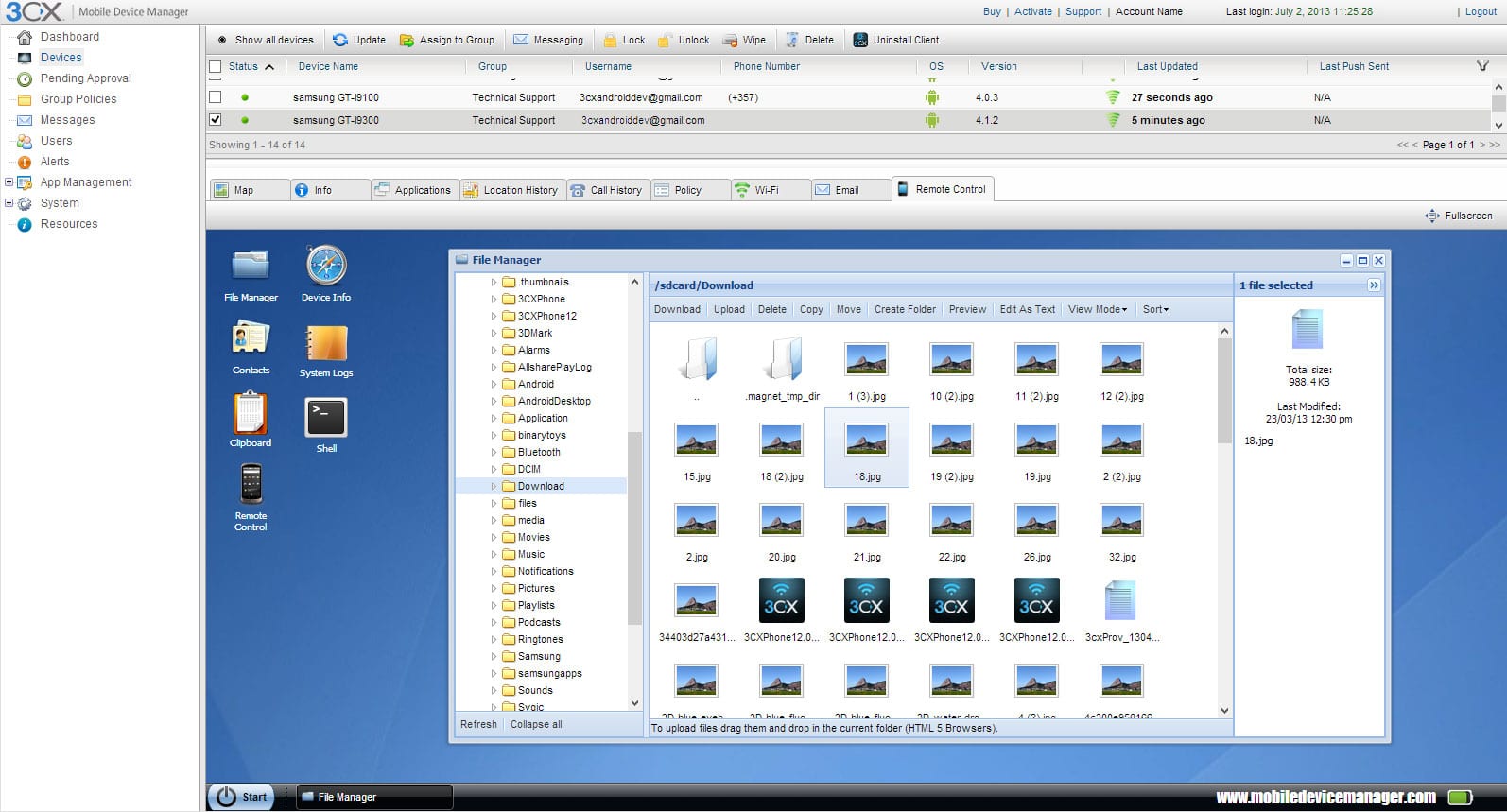
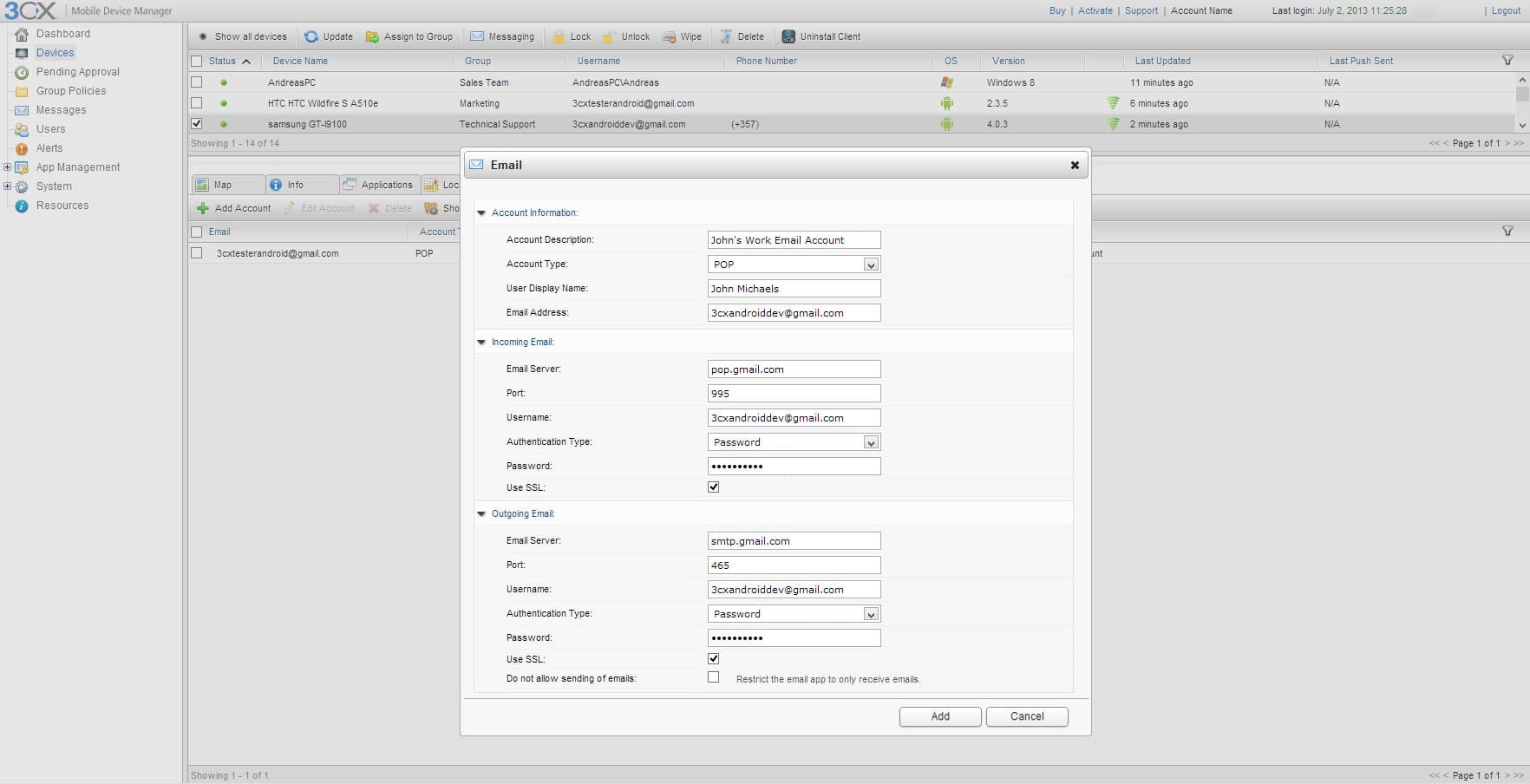
COMMENTS