Automation is an unstoppable business trend, spanning both the B2C and B2B spheres. You’ve probably used automated services several times in the last week without even thinking about it. Received a notification about an upcoming appointment? Used voice search on your phone? Chatted with a customer representative via live chat? Then you’ve experienced automation. Businesses that automate their customer-facing processes achieve higher revenue and drive greater customer satisfaction.
And it’s not just large enterprises that can benefit. A host of inexpensive software solutions makes it possible for small and medium-sized companies to get in on the action too. In this post, we’re going to look at seven practical ways you can automate customer-business interactions in 2020 and beyond.
IMAGE: PEXELS
1. Leverage Customer Service Chatbots
In 2018, 62% of American customers contacted customer support for some reason. Customer service signifies a major cost for most businesses. But it also represents a competitive opportunity. The quality of AI-driven chatbots has improved significantly over previous years. Given the fact that over half of customers prefer to use messenger apps instead of email or phone support, chatbots provide businesses with a way of inexpensively extending “live chat” availability.
Chatbots are best utilized in conjunction with customer service representatives, specifically to provide quick answers to common questions and to direct customers to the person that’s best able to help. Chatbots are also useful for providing specific information like delivery statuses, appointment times, and opening hours.
2. Build A Customer Portal
A customer portal is essentially an online account where customers can complete low-level tasks themselves. This cuts support costs while also allowing customers to make bookings, schedule appointments, update details, etc. at their leisure.
Ensure that customers can do the following things:
- Schedule (and reschedule) appointments.
- Manage payments and payment methods.
- Send and receive messages to and from customer support.
- Update notification preferences.
Most client portal software is inexpensive and integrates easily with existing tech stacks and websites. Allowing customers to save details online, such as addresses and card details, also helps to streamline common processes like a checkout.
3. Automate Referral Marketing And Rewards
A streamlined referral program provides value to both businesses and customers. What’s more, referral campaigns are easy to implement. Third-party referral engines handle the technical aspects of tracking and rewards. And automated transactional emails that advertise your referral program can be built into your onboarding and loyalty campaigns.
4. Provide Automated Updates
Notifications achieve two things. First, regular updates boost customer engagement by ensuring that your brand is at the forefront of their minds. Second, notifications provide valuable information and prompt customers to carry out routine tasks that are essential from a revenue standpoint, like updating credit card details.
Here are the types of updates you should regularly send to clients:
- Successfully-booked and upcoming appointments.
- Alerts about new features.
- Alerts about the retirement of old features.
- Delivery status of purchased items.
- Events and promotions.
One-fifth of business churn is involuntary, mainly the result of expired payment details. Notifications overcome issues like this one while simultaneously boosting overall client satisfaction.
5. Offer A Guided Product Tour For SaaS
Onboarding is one of the most critical stages of the customer journey. High levels of frustration with apps in the early stages can significantly increase churn. Offering a simple guided tour of your SaaS platform when a user first logs in is a way of overcoming this issue. A variety of plug-and-play integrations show sequential dashboard pop-ups and step-by-step instructions. And this interactive process is far more engaging than watching a video or reading a tutorial.
There are very few downsides. Users that aren’t interested can just get rid of the instructions. While automated onboarding will reduce the load on customer services by removing the need for one-on-one introductions, it will also boost satisfaction by allowing customers to engage with the instructions whenever they want. Automated onboarding guides can also be used in conjunction with one-on-one customer service.
6. Don’t Forget About Personalization
Personalization is the cherry on the cake when it comes to automation. One of the big problems with automation historically is that it was impersonal. But recent innovations are changing this Even if it’s not feasible to build detailed behavioral profiles, it’s always possible to achieve a higher degree of personalization through segmentation. Marketing automation platforms will automatically collect customer behavior data and use it to deliver relevant marketing and sales content, both on and off-site.
Tailored reminders, such as abandoned cart emails and follow-up notifications, can also have a significant impact on customer retention. Research shows that personalization drives higher engagement and ROI (return on investment) overall.
7. Understand When The Human Element Is Required
With so many exciting automation options available, it’s easy to forget about the human element. But this is a big mistake. While automation will undoubtedly provide a better customer experience, it’s also important to remember that customers still value human interactions in a wide array of areas. A balanced approach is always the best way forward.
Conclusion
Automation is a win-win for both businesses and customers. Research shows that 86% of customers are willing to pay extra for superior customer experience. Tools like the ones described above help achieve more engaging and satisfying customer journeys while simultaneously reducing the burden on support and sales teams. What’s more, customer-facing automation software is inexpensive and slots easily into existing tech stacks. What’s not to like?
If you are interested in even more technology-related articles and information from us here at Bit Rebels, then we have a lot to choose from.

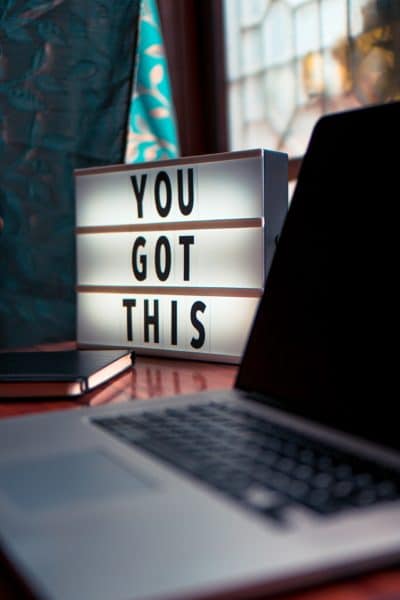
COMMENTS