PC gaming is a great way to play – better graphics, superior accuracy, insane PC exclusives, and the flexibility PC gaming provides are just a few of the reasons why you should build your first PC. Although, building a PC can be pretty difficult, especially if it’s your first time.
First and foremost, it’s important to know what you want out of your PC and how much you are willing to spend. Setting the appropriate budget is crucial. Otherwise, you’ll end up overspending on the wrong parts and losing money, or not saving enough and building an underpowered gaming computer – neither are good choices.
IMAGE: PEXELS
Building Your First Gaming PC
Instead, write down the games you want to play. If you’re primarily looking to play e-sports titles, you can definitely get away with a cheap gaming PC. However, if you’re looking to play more intensive titles such as Battlefield or Far Cry, you might want to consider a more expensive gaming PC. Spending at least $500 on your PC is recommended for optimal performance in the vast majority of titles.
Once you’ve determined your budget, you’ll have to buy the components that are best suited for your needs and price range. Your CPU and GPU are probably the most important components to consider when planning your build.
The GPU is responsible for all 3D rendering – therefore, it’s safe to say the GPU is the most important part of your gaming PC. If you want to play intensive games, your GPU is going to have a direct impact on in-game performance.
The CPU is also important, as it is the brain of your PC – at the same time, though, don’t overspend on the CPU. Any well-optimized game will primarily harness the power of your GPU, not your CPU. Many first time builders make the mistake of buying an expensive CPU, thinking it will provide a better gaming experience.
Actually, as long as your CPU doesn’t bottleneck the GPU, you can spend significantly less money on that part of the build. With that in mind, it’s recommended that you focus most of your funds on a GPU. The GTX 1060 is often paired with the Ryzen 3 1200, for instance.
Many prebuilt gaming computers fool innocent buyers. The PCs are housed in good looking ‘gaming’ cases with fancy LED lights, yet the components inside the PC are sub-par for gaming. For example, a prebuilt PC manufacturer may include an Intel i5 or i7 CPU and advertise the power of an i7. What they’re not advertising, though, is the GPU they chose – it’s probably less than $100 in value, not capable of 1080p gaming. This is how they make money.
Don’t make the same mistake. Instead, buy the best GPU you can afford, and couple it with the appropriate CPU. As far as RAM goes, you’ll need at least 8GB of RAM in 2018 to prevent stuttering, but 12GB-16GB is recommended by many newer titles.
The storage solution is another important component to consider. SSDs, though expensive, are well worth the investment. A 240GB SSD will cost around $60, while a 1TB HDD will cost around $50.
If you can manage to spend the extra money, the SSD is perfect for Windows, drivers, and your favorite games. Your PC will boost incredibly quickly, and you’ll be among the first to load into your games.
If you’ve ever felt like you have to wait for your PC to ‘warm up’ after turning it on, it’s probably because you have an HDD. The difference between an SSD and HDD is night and day – if your OS is loaded onto your SSD, your PC will be ready for action within 30 seconds of hitting the power button.
It is recommended that you invest in an HDD for mass storage (music, movies, programs, etc.) and an SSD for your operating system and games.
The following infographic illustrates things to consider when choosing each part of your PC.
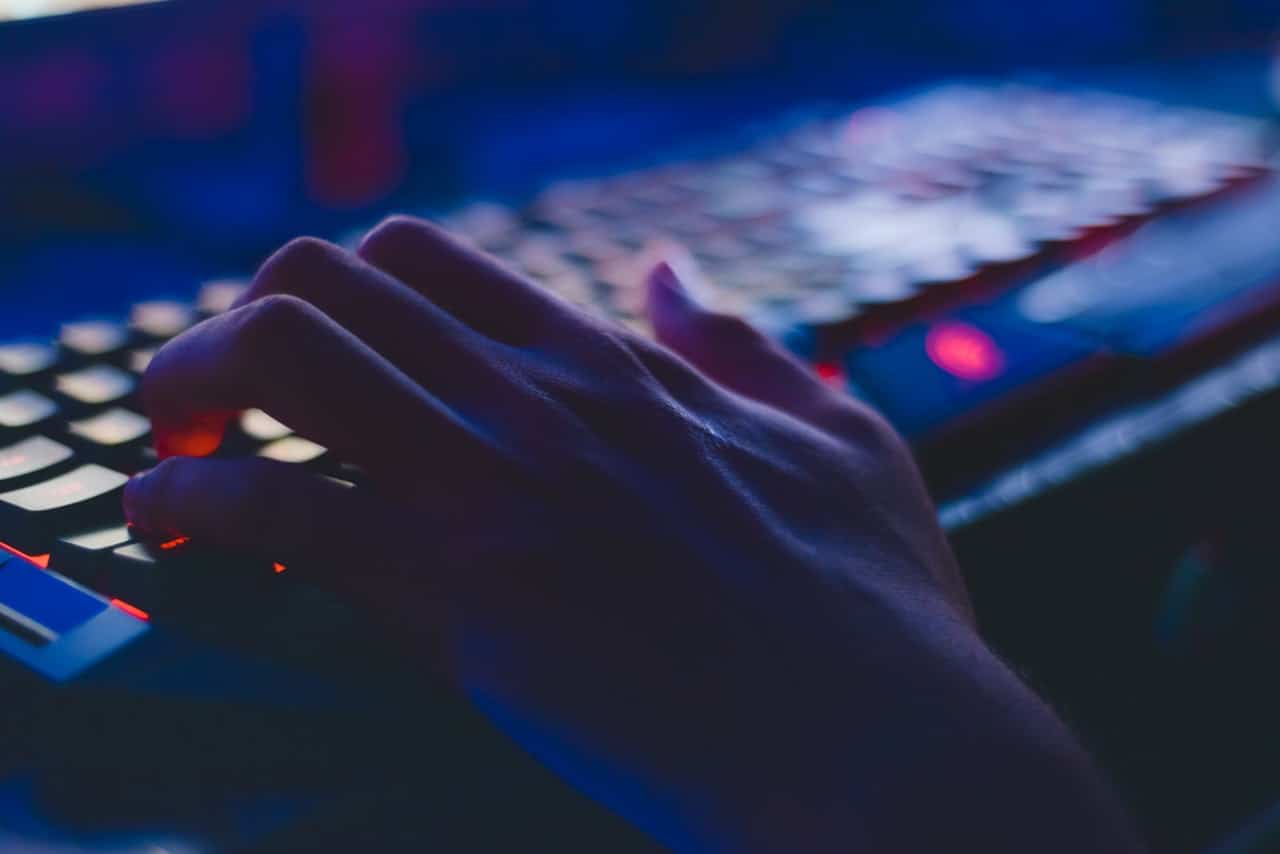

COMMENTS