The incognito mode is being widely used by people that go online. The incognito mode is good to use because the web browser will not save any cookies, browsing history, or temporary internet files when you use this option. One of the main benefits of incognito modes is that it removes trackers and it hide your online history from people that use the same device as you. You could also use mSpy, an incognito history monitoring tool, that will help you keep track of things.
The incognito mode is a must-use feature, especially on shared computers, because that way no one can check which sites you have visited and you are also protecting your personal information. However, people can still find some solutions about how to check incognito history without being detected. There are a few ways available to you, so if you want to know how to see incognito history, read on for more detailed information.
IMAGE: UNSPLASH
1. What Does Incognito Mode Actually Do?
Incognito browsing is a pretty good way to go online when you do not want to leave a trace of your internet browsing activities. It is an alternative when navigating anonymous sites (those do not require ID or personal details) are not a viable option. This mode is very convenient to use in those circumstances when you want to hide from others what have you been searching for online on your device. Different people have different reasons why they use incognito mode, and here are the main ones.
- Secret browsing is the number one reason for using the incognito mode. This mode leaves no trace and does not record internet activity, which can help when you use your device for some of your research activities.
- Logging in from multiple accounts simultaneously is another thing that can be done by using the incognito mode. For example, if you use two different Gmail accounts, you can access them both at the same time in two incognito windows, which is something impossible to do if you browse in normal mode.
- Private account protection is another top reason for using incognito browsing mode on android devices. In normal browsing, online browsers keep all information about your accounts for easier and quicker access next time you go online. They store passwords and usernames, remember them, and fill them for you. However, this is not always a good thing, so you need to use the incognito mode if you do not want your passwords, usernames, and other sensitive data stored. Those that wonder – can you see incognito history, the answer is no, because the history is not being recorded while you browse in this mode.
2. How To Turn On Private Browsing On Android?
- Open the Google Chrome browser on your Android device
- Go to the upper right corner, right beside the address bar, and click on the three vertical dots
- From the dropdown menu, you will find an option for Incognito window
- Click that option and start your Incognito web browsing
3. How Do I Turn On Incognito Mode On My iPhone?
- Open the Google Chrome app on your iPhone
- Click on the browser menu and find the incognito tab option
- Click the incognito tab
- You will be directed to the incognito browsing mode.
4. How To Go Incognito On Google Chrome On A Computer?
- Open the Google Chrome web browser
- Click on the three vertical dots located beside the address bar
- Select the Incognito mode from the menu
- Start your online surfing in Incognito mode
5. Can Incognito Mode Be Traced?
Yes, it is quite possible to trace the incognito search history. By using a third-party app, you can trace browsing history in Incognito mode.
So, those of you who wonder how to find incognito history should know that there are several apps in the market through which Incognito search history can be found. There are specialized tools for that, but these tools are not free and not all of them offer the same quality.
It is important to invest in good tracking apps that can help you learn how to view incognito history. With such tools, you can check out all the private browsing history on a phone, no matter yours or other’s. We’ve tried many different apps to track Incognito history, and found out top 3 apps to recommend. You can try each of them if you’re interested, since we can make sure they are fully reliable and keep reading to learn their main features.
6. How To See Incognito History Using An App?
The following are the most effective, quickest, and most useful apps that can help you know how to see incognito history. All of them have its outstanding features, so check them out for more detailed information.
6.1 KidsGuard Pro
KidsGuard Pro is a top-notch browsing history tracker, which can also track history in the incognito mode clearly. Nothing could missed with this tool, since it records every keystroke of the target device to dig out the truth of any private browsing history. The most exciting thing is that, you can even check other’s incognito history without them knowing and remotely, since the app will run in the stealth mode after installing successfully.
Moreover, this is a great app not just for searching incognito history, but also for checking and monitoring many other things on the Android phone or tablet. Rooting is not needed, and KidsGuard Pro can come in very handy for tracking locations, photos, call logs, text messages, internet activity, and social media activity of your loved ones. It is one of the most complete tracking apps you can find on the market, ideal for people that are concerned for the online safety of their loved ones.
Major pros of KidsGuard Pro to check incognito history:
- Track incognito browsing history accurately along with clear timestamps and URLs.
- Frequency of each browsing history can also be tracked.
- Available to search the incognito history by the day, week, month, and year.
- Clear interface to locate someone’s incognito history when you’re searching.
- Quick browsing history search for some keywords.
How to check incognito history with KidsGuard Pro:
Step 1 – Sign Up For An Account
Sign up a KidsGuard Pro account first, after that, you’ll be led to select a plan to activate the monitoring features. There are 3 pricing plans available to choose, and the 1-year plan could be the most cost-effective for only $8.32 per month. But if you’re not sure whether it’s the perfect tool for you, 1-month plan for 29.95 per month is rather great though. When you finishing purchasing the plan, the page will automatically turn to “My Products”, and you can find “Setup Guide” to help you better learn the rest configurations.
Step 2 – Download The App On The Target Phone
Once ready, you may need to get access to the target phone for 3-5 minutes to install the app, and it’s the only requirement for you to track the incognito history. You can simply visit the link below from any browser of the target phone and finish the app instructions accordingly. It’s rather easy to setup since you just have to click on some “Yes” buttons to enable the permissions for KidsGuard Pro on the target phone. Once finished, the app will disappear to run in the stealth mode and no one can ever find it.
Step 3 – Check Incognito History Right Now
Congratulations! You’ve come to the last step. All you need to do now is to login in your account on the ClevGuard website, go to “My Products” page, enter the dashboard, and wait for the data syncing in the first time. Right now, you can click on the “Brower History” on left-side panel, and check those history in the right side of the panel freely. For a clearer look, you can check the free demo of KidsGuard Pro.
6.2 MoniMaster
MoniMaster is another solid monitoring app through which you can check the browsing history of the target device. You can remotely monitor numerous things in the tracked phone, including the incognito search activity. It has plenty of features and strong options that make the monitoring process easy and reliable. Its major advantages are the following:
- Compatible with all Android devices.
- It synchronizes incognito history information in real-time.
- Monitors incognito browsing and other internet search activity
- Accurate tracking through a helpful online dashboard with many categories to check.
6.3 FoneWatcher
FoneWatcher is also a specialized monitoring app created for checking incognito history and other phone activities. If you want to gain access to the online history in the target device regardless of whether the incognito mode was used or not. FoneWatcher is also a good tool for you. The main advantages of FoneWatcher are:
- Simple dashboard from where you can manage monitoring activities.
- Access to incognito search history of the target device.
- Real-time access to the browsing activity of the device
Conclusion
Learning how to check incognito history is not an easy thing to do. Checking such information requires time, patience, and some tools for doing so. Luckily, there are perfect spy tools available to you on the market that you can use for successful tracking. Seeing incognito history is possible only with strong apps that have specially designed features for that. KidsGuard Pro is our best-recommended spy tool because of its outstanding tracking features.
Here you have a clear overview of several apps, so you could make an informed decision. With such a tool, not only you will know how to find incognito history but you will also learn many other good things that can help you along the way.
If you are interested in even more technology-related articles and information from us here at Bit Rebels, then we have a lot to choose from.

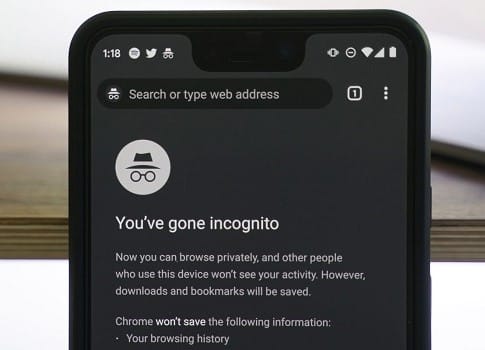
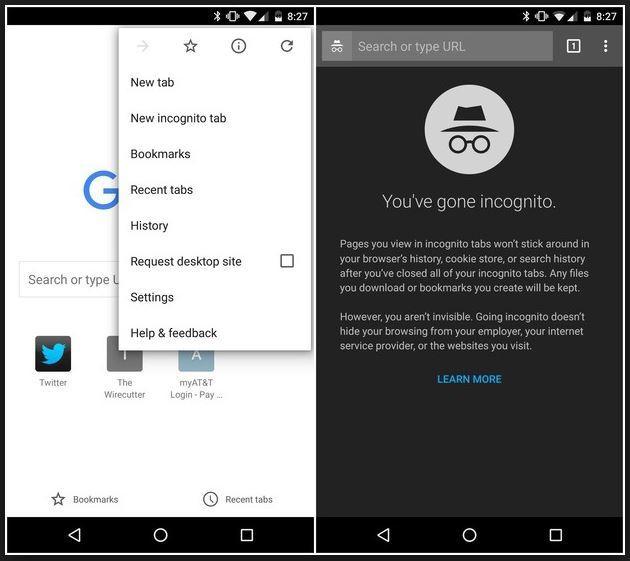
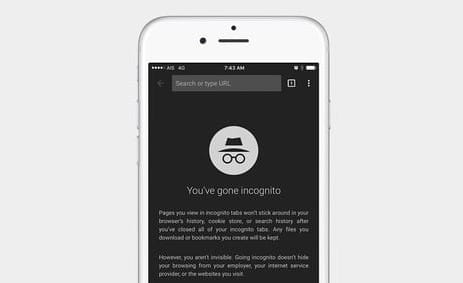
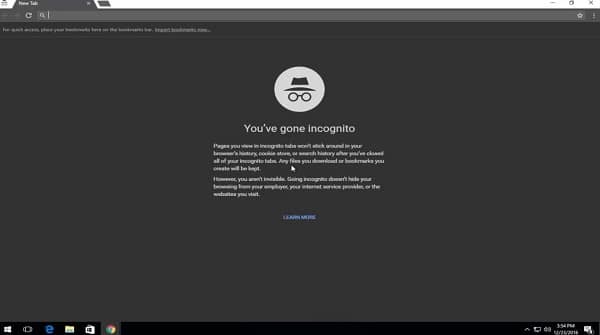
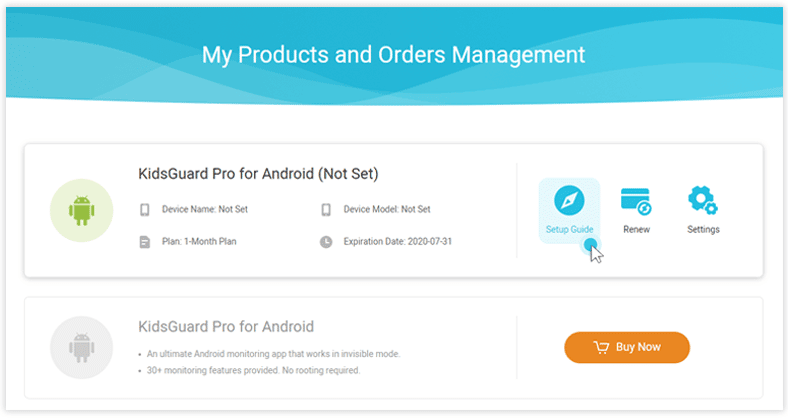
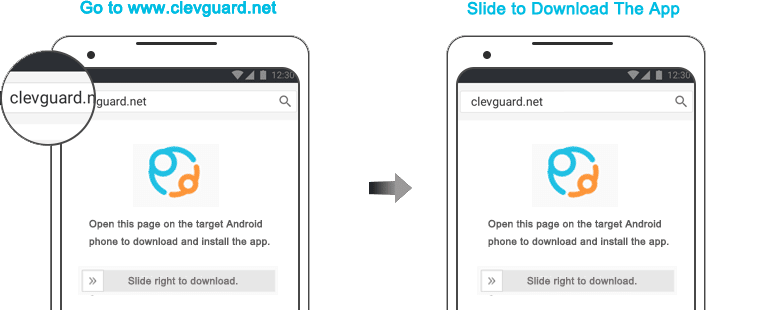
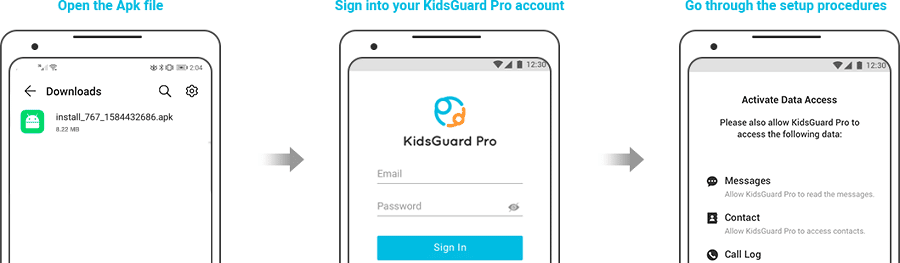
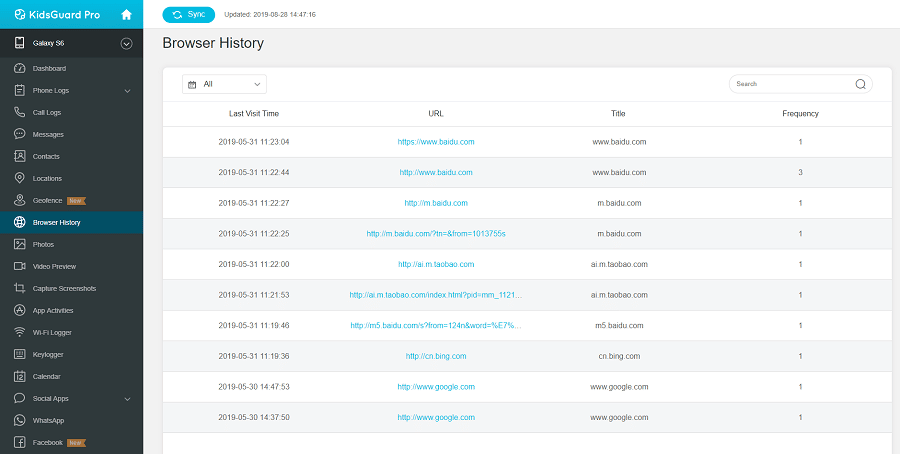

COMMENTS