When innovators step out of the ordinary and expected, wonderful things can happen. Sometimes I get so sick and tired of the same old gadgets and devices being presented in a different packaging as if it was a revolutionary new product. Innovation is not refining, and it’s not fixing what isn’t broken either. It’s innovating new features and new ideas. The Stack printer is one of those groundbreaking innovations, or at least that is my own humble opinion.
The Stack printer was designed by Mugi Yamamoto, and it is an attempt to create more space and give the owner a better overview of how much work the printer has done. The unique thing about this Stack printer is that it uses its own weight to feed itself the paper it needs to print. I have never seen a printer take on this approach before. Usually they have some ordinary (and while I am at it, inferior) feeding mechanism that chews paper sooner or later and gets stuck. I don’t know if that is the case with this printer, but I can see why that wouldn’t happen.
Mr. Yamamoto designed the Stack printer for his diploma project at ECAL. Wired wrote that the Stack printer is smaller than an A3 sheet of paper and stands just 2″ tall. That’s a pretty slick printer if you ask me. Not only does it make for a perfect printer in small offices, but it also makes adding paper to it a breeze.
All you need to do is add another stack of paper under the Stack printer, and you’re done. No opening paper compartments or struggling to get them into the right position for the feeder to grip them and feed them to the printer itself. Yamamoto’s idea was to make things less complicated and instead take the more minimized approach. I would say he has definitely succeeded in doing that.
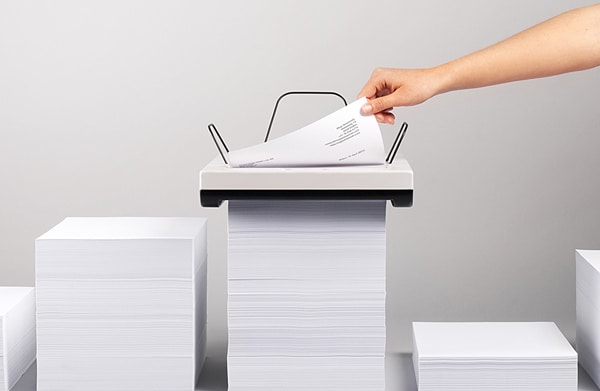

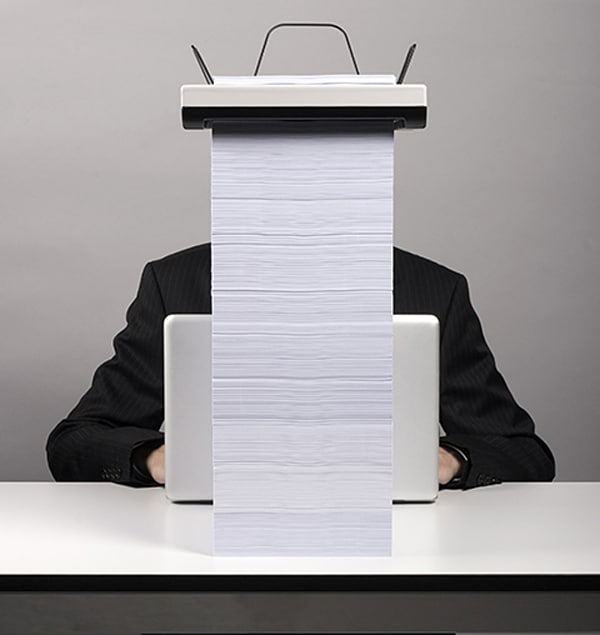
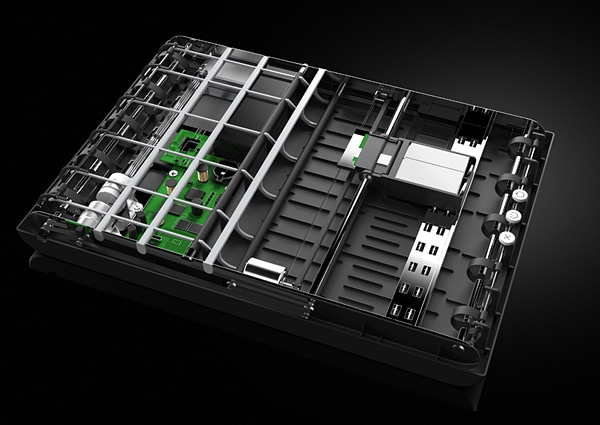
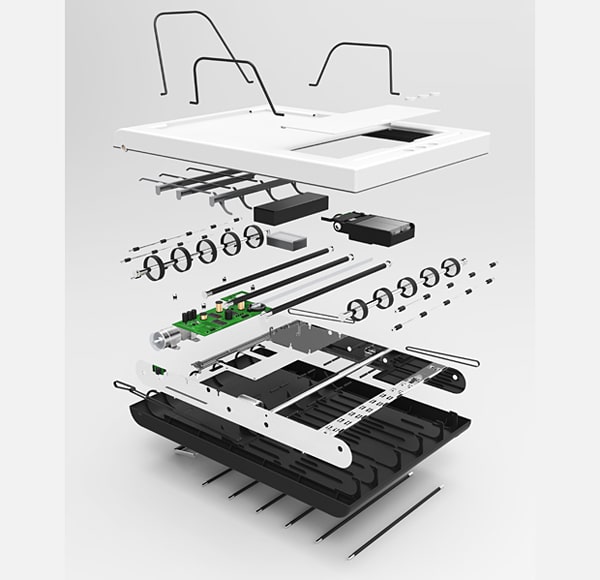

COMMENTS