I am sure the countless infographics created about Apple can become an annoyance in the long run if the information presented in them is constantly the same. However, Apple is one of those companies that pretty much generates new numbers each and every day, and one day is never the same as the next. I don’t think anyone doubts that Apple has become a synonym for a dot com success no matter how you look at it.
I have always found it funny that people get so “involved” as soon as you start talking about a comparison between Microsoft and Apple. The standard reply you always get is, “Well, Microsoft is a software company and Apple is all about hardware so you can’t compare them!” Well, I rather follow Steve Jobs‘ own description that he made in the infamous sit-down interview with Bill Gates when he said, “Apple views itself as a software company.”
As we all know, Apple’s products come in a beautiful packaging, but to them it is all software. So, the point I want to make with all this is that it’s kind of funny how people keep making infographics about their hardware when the reason for their success is really their software such as OSX, iOS and all the other software they have developed. To encapsulate all of their gadgets, you kind of have to show their outer shell to express their history in a way, I do understand that much.
So to visualize the history of Apple in a sane way, you have to show their hardware timeline, and that is exactly what the guys over at PopChartLabs have done with their new infographic poster called The Insanely Great History Of Apple. It’s an orgy of gadgets that Apple has been rolling out through the years, and it is not only visually impressive, but it’s also easy to follow. Each hardware timeline is highlighted by a certain color, and I think every product Apple ever officially sold is on this badboy. To summarize this article, I think it’s funny that we keep showing Apple’s awesome history by the hardware they market even though they have always been a software company.
Click Infographic To Enlarge
Via: [Cool Infographics]
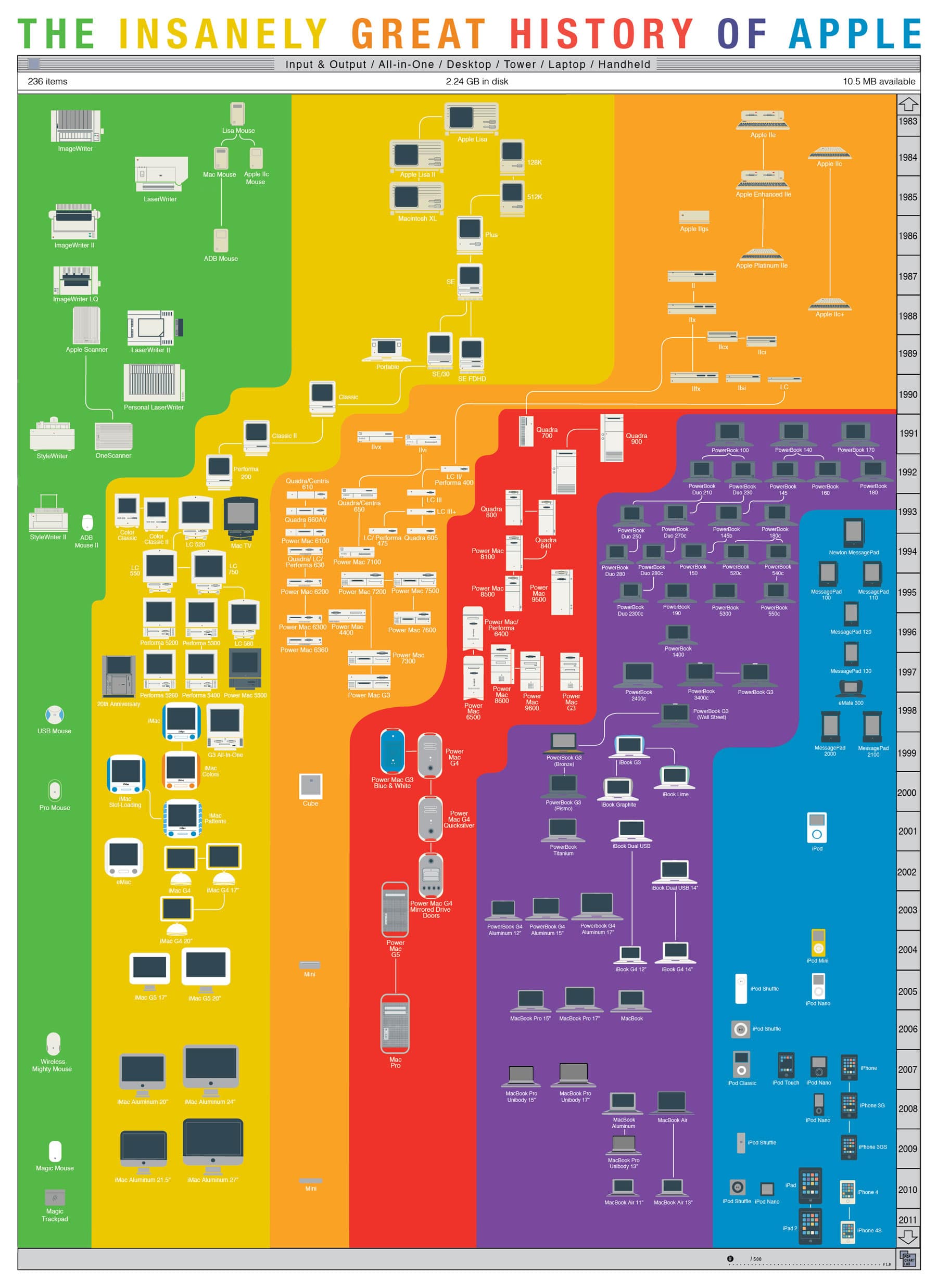
COMMENTS