Nowadays not understanding another person’s language is no longer a barrier in terms of communicating. We have online translators that help with translating any language that we encounter. I only truly appreciated the translators available online when I joined Twitter. It’s a good thing TweetDeck has a built-in language translator. It is helpful whenever I need to understand someone from Spain, Norway or Italy.
However, when we travel, it’s different. If you travel a lot, I am sure you will agree that it is quite difficult to read the signs on the road or decipher a menu in a restaurant. What I usually do, if I need to get a cab in an unfamiliar country, is I ask the concierge at the hotel to write the address for me in the language of the country that I am in. That way, I can just give it to the cab driver. What do you do in a restaurant? Well, there is always the point system and hand gestures, but it can be a challenge sometimes. Now I’m glad there is the Word Lens Application.
The application allows you to translate a sign easily. Just point your iPhone camera at the sign, and it gets translated into English. This is a great application for travelers. I think the only drawback now is that it is still limited in the number of languages available for translation. I hope the developers will update the app soon since it is a really handy tool to have. It also works as a portable dictionary. There is no need to have internet access, you just need to download the app, and you are good to go. I included a video for your appreciation.
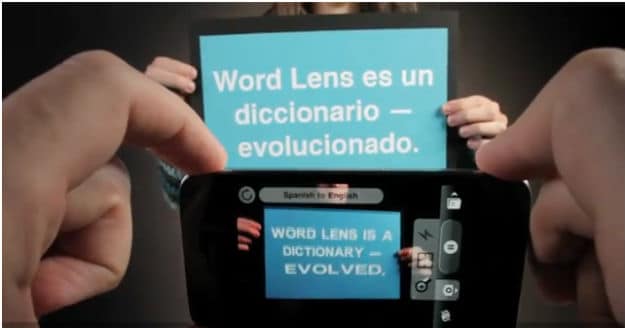
COMMENTS