Microsoft Office 365 has 200 million monthly active users of its business version. While this easily makes Microsoft popular in the business realm of software, it’s quite possible that most companies aren’t getting the most out of it. Whether you’re just starting a business or you’ve had one for a while, here are just a few smart ways that you can greatly increase productivity and efficiency through the use of Microsoft.
IMAGE: UNSPLASH
Investing In An Analytic Software
Analytic software is essential if you’re looking to get the most out of Microsoft, primarily because of the amount of helpful insights it can bring a business. For example, software that includes Office 365 analytics has the potential to bring a wide range of features to the table, including the ability to measure the ROI of Office 365, identify which tools users are engaging with the most people, and the ability to compare user behavior.
In turn, this can allow you to seriously increase productivity in your business, as it can aid in making vital business decisions — such as whether or not it’s best for you to take in-person meetings remotely.
Expanding Your Use Of Microsoft Apps
One likely reason that many businesses aren’t getting the most out of their Microsoft 365 is simply because the business isn’t making use of the wide range of apps and services that the software has to offer to begin with. One particular example of this is collaborative channels that allow employees to work together in an efficient way (such as through features like direct messaging, and the ability to share files).
While many businesses may resort to other apps like Slack or Google Hangouts, making the switch to Microsoft Teams is a great move, as it’s going to increase productivity through convenience. In fact, Microsoft says that 91% of large US companies use MS Teams. In making the switch, the Teams application will allow employees to collaborate in a manner that will allow for integration with other Microsoft services that are already in use.
Productivity Score
Like analytic software, Productivity Score is a feature that provides insight into factors of Microsoft 365 by showing employers how workers use related services (including OutLook, OneDrive, and Teams). While it isn’t activated by default, having the choice to activate it will allow an employer to view and analyze the user data — including insights such as how often employees attend meetings and use email.
While many worry that this feature is invasive of privacy, additional settings allow for data to be anonymized, and allow users to opt out of using people-related data, which can increase privacy among users while still proving beneficial to the business.
If you’re using Microsoft for business purposes, it’s important that both you and your business get the most out of the software in order to enhance productivity and maximize efficiency. Thankfully, this can be done in countless ways, such as by investing in analytic software, utilizing features such as Productivity Score, and even just broadening your use of Microsoft apps.
If you are interested in even more app-related articles and information from us here at Bit Rebels, then we have a lot to choose from.
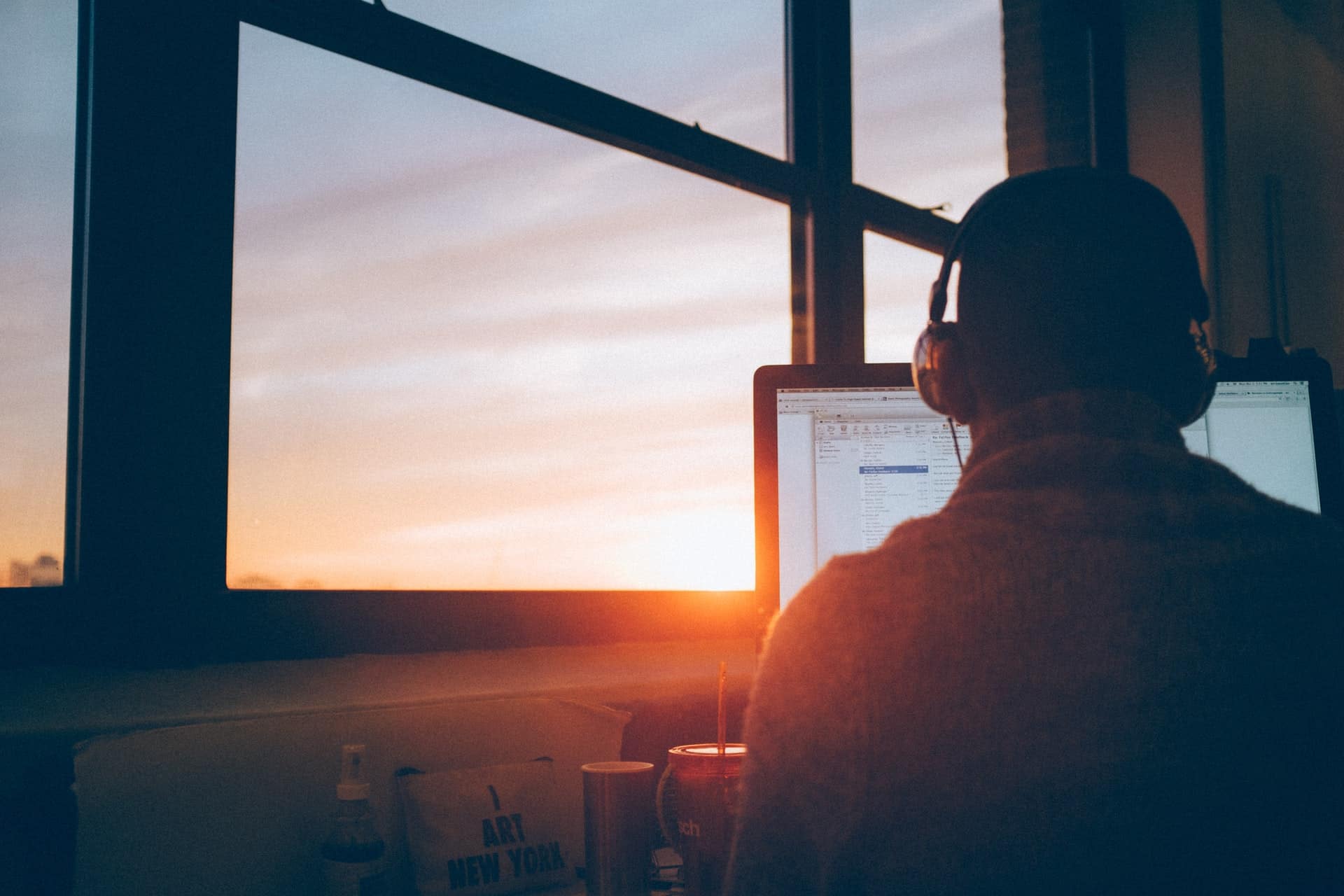

COMMENTS