MacOS remains one of the most popular operating systems out there. Many people have made the switch from Windows as they find it a far more flexible and efficient system for work any leisure. However, there’s one enduring issue with Mac, and that’s compatibility. You’ll have no problems connecting other Apple devices to your Mac, but with Android file transfer it’s a different story. Apple’s own Android-compatible software is outdated, and far from the best tool out there.
However, a program like MacDroid lets you move music, movies, tv-series, contacts, and more, from your Android device to your Mac. MacDroid has been designed for maximum convenience and ease of use, making it a matter of a few seconds for you to move files between devices. If you want to carry out Android Mac file transfers, it’s your best bet.
The Benefits Of MacDroid
MacDroid is the ideal program for file transfers between Mac and Android systems. Most people these days tend to accumulate a huge amount of photos and videos on their Android phones, and MacDroid lets you easily transfer these files to your Mac, where you can save them, send them and manipulate them. The other obvious benefit of a program like MacDroid is the fact that it lets you Android file transfer audio files from your Mac to your Android phone.
It is compatible with iTunes, the default Mac audio player. That means that you can easily transfer albums and playlists to your portable device, letting you listen to them on the go. You can also move television and movies, meaning that you can watch no matter where you are.
A particular benefit of MacDroid is that it lets you edit files on your Android device directly from your Mac. This makes it far easier to organize your library, create playlists, and any number of other functions. Any MTP device is supported, and you can run in both MTP and ADB. You’re able to work with entire folders, rather than having to handpick files to transfer. This makes it far easier to get your entire library loaded onto your portable device.
MacDroid is available in both a free version and the PRO version, which gives you access to all available tools. You can also check out a free 7-day trial, letting you find out exactly what is on offer from this Android file transfer for Mac software.
Different Ways Of Connecting Your Android Device To Your Mac
There are a number of different ways of connecting for an Android file transfer Mac for Mac. The most reliable choice is by USB cable. This means that the two devices are physically connected, allowing you to easily transfer data. Thanks to ADB mode and the mount options, once connected in USB mode you can start moving files and reorganizing directly on your phone. Many people find it far more convenient to carry out such tasks using a Mac, as it’s much easier and quicker than using a touch screen.
Another option is connecting with wi-fi. This doesn’t require the use of a cable, all you need to do is ensure that your two devices are within range of each other. However, while this is a convenient way of connecting, it’s not as reliable as USB.
It’s also possible that you’ll encounter connectivity issues if a signal isn’t strong enough, or the two devices aren’t close enough to each other. The other thing to consider when choosing a wi-fi connection is that you need to download an additional module onto your device to make it capable of connecting. Unless you have a particular reason to want to connect with wi-fi, you might as well just make use of a USB cable.
You can also use cloud-based storage solutions to move files between Mac and Android. This means making use of an online platform such as OneDrive or GoogleDrive. These free online solutions are storage spaces, that allow you to upload files to a cloud, where you can access them from any device or computer. Cloud solutions are a great way of keeping contact details and documents stored.
However, for music libraries and video files, they’re less useful. The time it takes to upload means that it’s not really worth waiting for. And as there’s no actual connection between your Mac and Android phone, you’d need to download the files at the other end anyway if you want an offline version. For these reasons, we suggest USB cable as the most reliable and convenient option when it comes to an Android file transfer for Mac.
Conclusion
That’s pretty much everything there is to know about MacDroid, the most useful Mac Android transfer app on offer. It covers all the bases, giving you just about everything you could need from a transfer program, and is the ideal solution to Apple’s Mac compatibility issues. MacDroid is available in a limited free version. However, for just $1.67 per month, you can upgrade to the PRO version and unlock all the available features. Check out the free 7-day trial if you want to give it a test run, and find out exactly what’s on offer.
If you are interested in even more app-related articles and information from us here at Bit Rebels, then we have a lot to choose from.
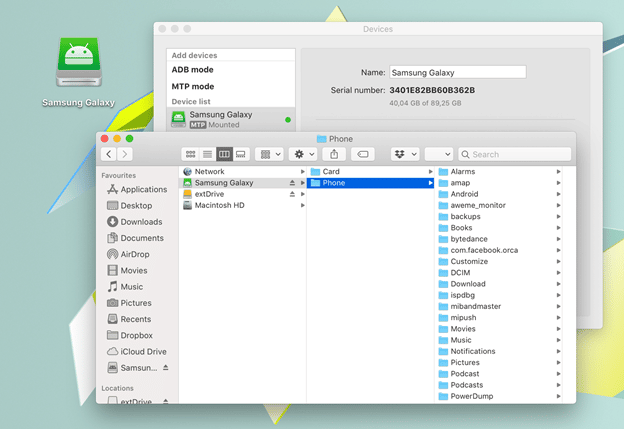
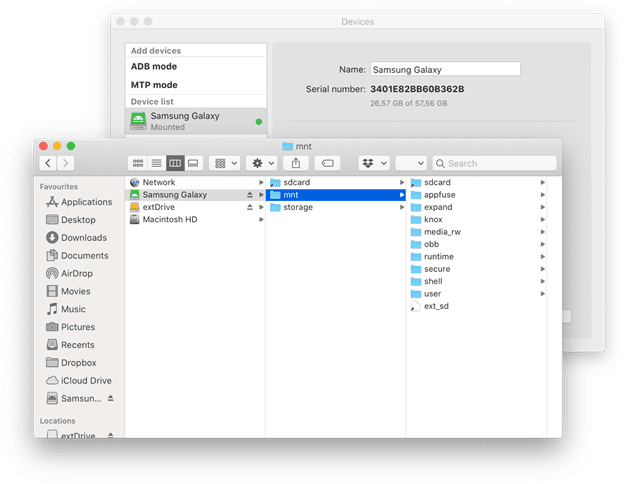

COMMENTS