It’s no secret that shopping online is big business, and it’s only going to get bigger. Currently, nearly 4 out of 5 Americans do at least some shopping online, and of those, 77% are carrying smartphones. Mobile e-commerce alone nets almost $400 billion in revenue a year, and growth shows no sign of stopping.
In short, if you don’t have at least some online presence, your business is missing out on a lot of potential revenue — and if your website is sub-par or difficult to use, that can be almost as bad for business as having no website at all.
Why? Because statistics show that users will bail on your site very quickly if things go wrong or the site runs slowly. How fast, you might be asking? As fast as ten seconds. If a user comes to your site and it doesn’t load quickly, has poor or outdated content, plays audio or video automatically, or makes it difficult for a customer to find what they want right away — they’ll leave, and may never come back. So having a top-shelf website is of major importance to your business.
But not every company has tens of thousands of dollars to set aside for a web development budget. Some smaller business owners have to do most of it for themselves. Fortunately, there are more digital tools available than ever before that can help business owners make a website without spending a fortune. It can be just as easy as making a personal site for a hobby, interest, or just for fun.
With that in mind, let’s take a look at some of the best digital tools for making a great website, broken down by category.
IMAGE: UNSPLASH
Website Builders
If you have no idea how to make a website and don’t want (or can’t afford) to pay a development company to do it for you, you might consider going with a CMS or website building service.
WordPress, for example, is one of the most powerful CMS platforms in the world, powering nearly half of all websites on the internet, and Shopify has been a go-to choice for e-commerce websites for years now. Some web hosting companies, such as GoDaddy, offer their own website building options, and companies like Wix, Squarespace and Weebly all make it easy to get started with an online store.
Photo Editors
The days of mostly plain-text websites are long gone — a website thrives on good images, and that means having software to manipulate your photos into looking their best. Photoshop has been the industry standard for graphic designers and photo enthusiasts for years, but their move toward a spendy subscription plan might make it an impractical choice for most users.
There are open-source alternatives to Photoshop such as GIMP, as well as online photo editors such as Pixlr, Fotor, and Photopea. Most of these services offer both a free and paid membership plan.
Royalty-Free Images
If you need some photos to spruce up your website’s look but don’t want (or need) to hire a photographer to take custom photos for you, then getting your hands on some stock photos is probably the solution for you. There are plenty of paid services where you can buy a few photos, bundles, or an ongoing subscription. There are also free services such as Pexels, which often only ask for attribution (if that). Other useful services include Pixabay and Unsplash.
Testing Tools
Once you have your website up and running the way you’d like it, it pays (literally) to do some testing and see how it’s performing! Having some useful benchmarks can make all the difference in your security, site speed, and functionality. Some choice options include:
- LambdaTest, a cross-browser testing tool to help make sure your website works across the widest possible variety of browsing platforms (including the all-important responsive mobile design)
- Testpad, for testing online web applications
- Selenium, a powerful automation and testing tool for more advanced users.
Metrics And Marketing Tools
As any business owner can no doubt tell you, metrics are the key to success, whether it’s in employee training, project management, or marketing. That goes for your website, too — how can you know if your design and content is working if you don’t have a way to measure that success?
Fortunately, there are plenty of powerful tools to help you with this. Google Analytics is one of the most powerful and useful free tools out there for getting information about your visitors — where they came from, how long they stayed, and how they got there. Crazy Egg lets you put heat mapping tools on your website to determine where your users are looking and clicking, down to the pixel. Other useful free tools include Kissmetrics and Moz Pro.
IMAGE: UNSPLASH
If you are interested in even more apps-related articles and information from us here at Bit Rebels, then we have a lot to choose from.
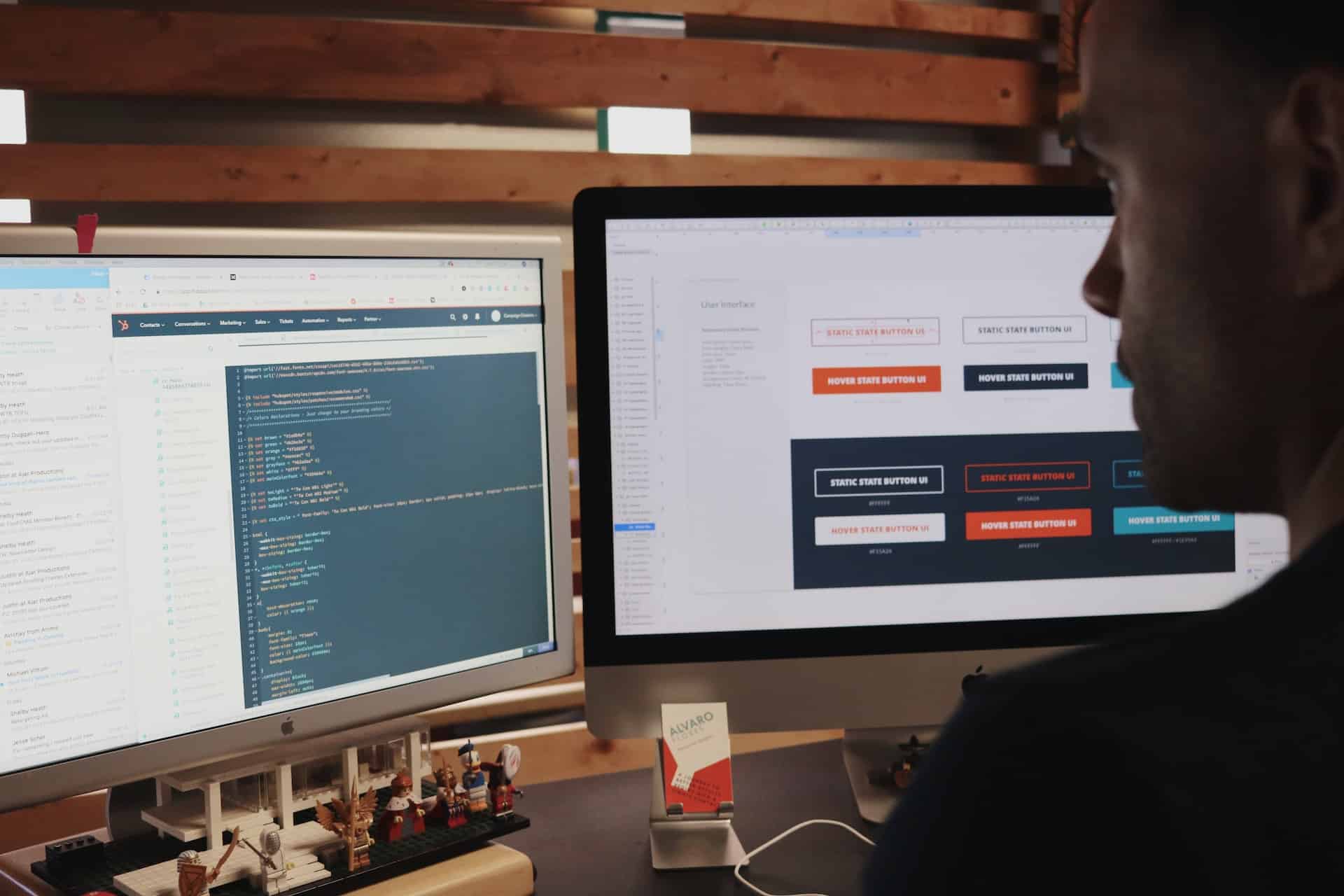
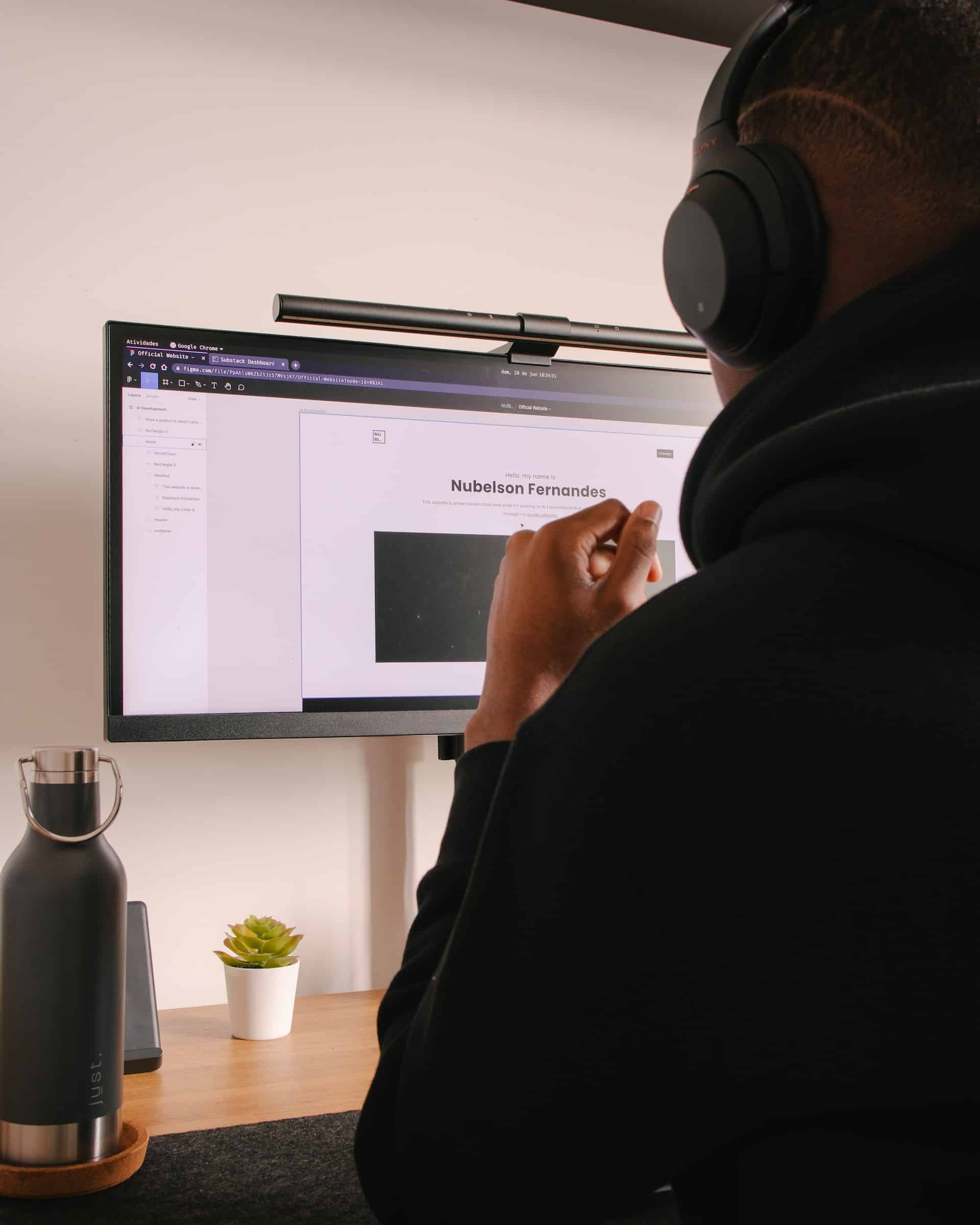
COMMENTS