For a lot of parents, the Internet is a scary place. Letting your child freely browse the Internet is somewhat of a careless approach to being a parent and could mean a lot of trouble in the long run. There a billion ways that the Internet is beneficial to everyone, however, there are also a million ways that it’s harmful to children.
In this article, we are going to take a closer look at ways to monitor and manage your child’s time online and make sure the exposure to the bad stuff is minimized. In this article, we are going to take a look at FamiSafe, perhaps the best parental control app out there, and why we think it should be adopted by the masses.
No worries, we are going to get into the nitty-gritty things that this app has to offer, however, to begin with, I think anyone would agree that setting time limits on your child’s Internet habits is a good thing and that is one of FamiSafe’s specialties. It can help you better manage the time your kid spends online and make sure the day is not spent entirely on the interconnected digital highways. Kids need to experience the real world as well. That will never not be the case and that is why FamiSafe is the best parental control app out there, and for iPhone parental controls as well.
IMAGE: FAMISAFE
Keeping Your Child Safe From The Bad Side Of The Internet
Parents have always wanted a wholesome approach to being able to manage their kid’s Internet needs and usage and the features that FamiSafe offers is absolutely tailor-made for this very purpose. With its various tools, you can easily set up a parenting strategy that suits you and your child. It’s no longer a case of just on or off. You set the rules and the FamiSafe app helps you realize the strategy through its various features. This is one of the reasons that it’s the best iOS app to manage your iPhone parental controls.
So, what features are available and what should you know about them? – Well, let’s go through some of the more important ones one by one.
App Usage & Blocker
One of the most important features that FamiSafe has to offer is the App Usage & Blocker feature. It will help you monitor your child’s time online and when you feel it’s enough the app closes the connection and blocks the kid from using the Internet. Time’s up and it’s time to do something else, in the real world.
You can even set up a screen time schedule that will help your child form realistic Internet habits that benefit more interactivity with other kids in the real world. This is a feature that many parents have long been looking for and can now finally make a reality of that.
The activity report will allow you to see exactly when your child has used the Internet and based on that report you can more easily create a well-rounded schedule that, once again, benefits the growth of your child’s real-world skills.
IMAGE: FAMISAFE
Content Monitoring
Another aspect of monitoring your child’s online activity is, of course, what content is being consumed. The FamiSafe app offers an extensive way to monitor what sites and pages your child visits and you can even get alerts whenever it detects that inappropriate and unwanted content is being visited. You will even be able to browse through deleted browser history and if you feel the app has alerted on the wrong kind of content then you can even add website exceptions.
Parental Alerts
One of the many concerns that parents have these days is, of course, the various messaging apps and ways for kids to communicate online. These channels of communication are also a place where bad things can happen. FamiSafe has a feature that detects suspicious text, disturbing content on social media, and raise red flags when suspicious photos are received, viewed, or downloaded. With the FamiSafe app, you will instantly be alerted of these activities and faster act on it to keep your child out of harm’s way.
Why FamiSafe Is Your Best Choice To Keep Your Child Safe
The FamiSafe app is also able to track your child’s location, in real-time, so you always know where he or she is and has been. It’s not only a great way to keep your child from visiting off-limit places but it will also give yourself a more harmonious lifestyle always knowing your kid is alright and where he or she should be.
So, why is the FamiSafe app your best choice when trying to keep your child safe from the hazards of the Internet? Well, have a look at the additional features below and you will know why more than one million children are being kept safe every day thanks to the FamiSafe app.
- Multi-Device Support – With one FamiSafe account, you can protect up to 5 devices with the monthly plan, 10 devices with the quarterly plan, and 30 devices with the annual plan.
- Flexible Subscription – FamiSafe provides flexible pricing plans to fulfill diversified needs. $9.99/monthly, 19.99/quarterly and 59.99/annual.
- Secure & Trustworthy – Use the RSA cryptosystem for secure data transmission. Parents from 200 countries and territories benefit from our product.
- Effective Customer Support – FamiSafe support team will always be there and give you feedback within 24 business hours via our ticket system and we also offer call service.
- Cyberbullying Prevention – Warn potential risks of cyberbullying, harassment, suicidal thoughts, violence, and more in your child’s phone or tablet.
- Machine Learning Models – Use TensorFlow Lite deep learning framework for on-device inference which only detects suspicious pictures and protects user privacy.
IMAGE: FAMISAFE
Simple Deployment Process – Getting Set Up In 3 Steps
Many parents, most of who is not used to the intricacies of the Internet and the way you install and configure apps, shy away from even trying to install a parental control app because they don’t feel they would be able to configure it. However, getting started with the FamiSafe app is as easy as following three simple steps.
- Register for a FamiSafe account, you can do that at the FamiSafe Account Register page.
- Install the FamiSafe app on both your device as well as your kid’s device.
- Connect the devices and follow the simple and easy-to-follow instructions on how to set up the app.
You can download the FamiSafe app using one of these three locations depending on the device that you have.
- For Android Devices – Download the FamiSafe app for Android.
- For iOs Devices – Download the FamiSafe app for iOS.
- Amazon – Download the FamiSafe app.
That’s it! You are done! – Now you have the necessary means to feel safe knowing your kid’s security is always just a click of a button away and never again do you have to worry about what your kid is doing online or out in the real world. Now you can just return to your parenting duties and do it with a smile. I believe you are starting to understand why the FamiSafe app is the best parental control app available, right?
IMAGE: FAMISAFE
Conclusion
In my humble opinion, as a parent myself, the FamiSafe app will save you countless sleepless nights and worried hours and instead keep your day as harmonious as you have always dreamed that parenthood should be. I strongly urge you to at least try FamiSafe out and see for yourself that parenting doesn’t have to be a constant state of panic. That’s the entire purpose of FamiSafe, to eliminate all that stress and put that energy into something better. FamiSafe is, in my opinion, one of the best parenting control apps out there.
If you are interested in even more app-related articles and information from us here at Bit Rebels, then we have a lot to choose from.
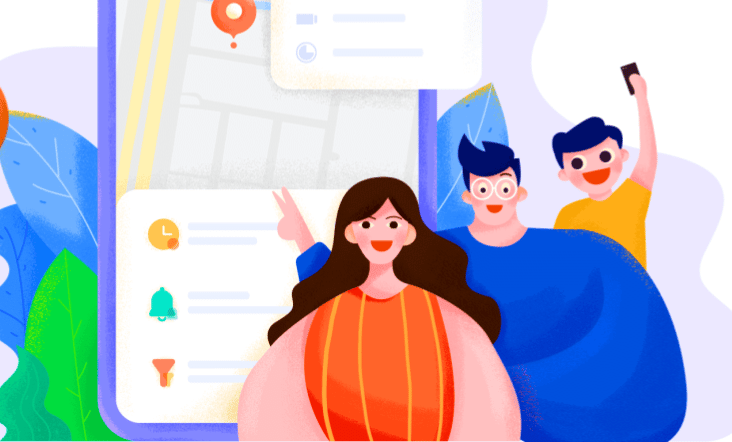
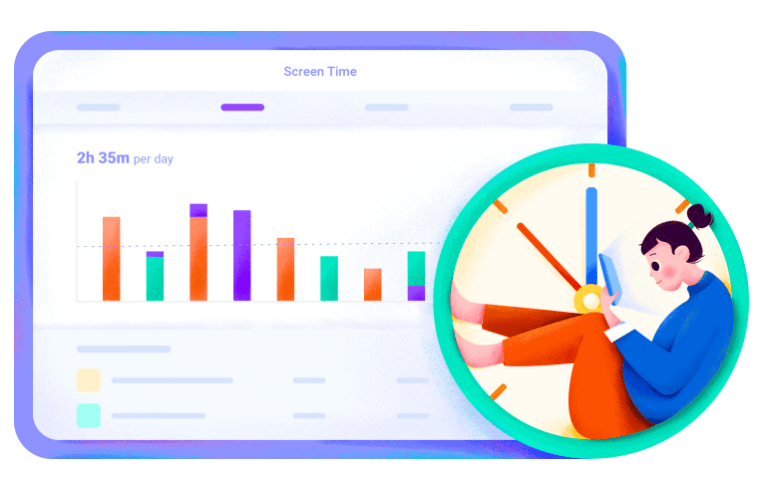
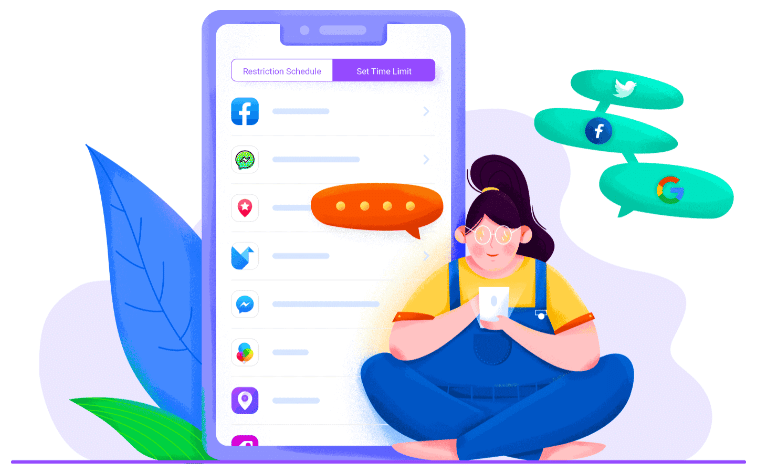
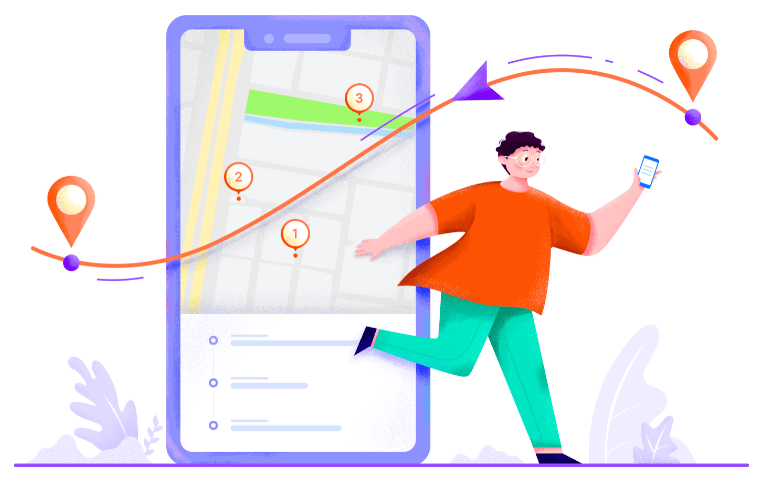
COMMENTS