PST and OST files consist of such important data as mail elements, contact details, events, and other operations of your Outlook. Considering its high importance, you may need files of PST (Personal Storage Tables) and OST (Offline Storage Tables) without installing any version of Outlook on your computer. PST and OST files viewing may also be helpful in case if Outlook is affected by viruses or just doesn’t respond because of an unknown error.
Using Recovery Toolbox for Outlook (DEMO version https://outlook.recoverytoolbox.com/ost-viewer.html), you will be able to get access to the files of PST and OST format. The data of Personal Storage Tables and Offline Storage Tables can be opened with no effort.
DEMO is available for free; it has a light and easy-to-use design. The central navigation panel contains all your content from PST and OST file systems. Right under this panel, you can find various folders for access to the Tasks, Events, Calendar, etc. The main panel has an option of extension and has a wide layout so that you can operate the dividers for view optimizing.
IMAGE: UNSPLASH
Take into consideration that the app won’t function while any Outlook element is active in the background mode. Due to the mutual exclusiveness of these apps, both cannot work at the same time.
The apps are adopted to all versions of Windows and Microsoft Outlook.
Free OST Viewer
Let’s figure out everything step-by-step. When you fail to open your email box in Microsoft Outlook, you are almost breaking your device. But, stop yourself and think about further costs of repair procedures and all the outgoing consequences.
So, you just need to calm down and open Google search. Once you open Recovery Toolbox for Outlook https://outlook.recoverytoolbox.com/ost-viewer.html, you’ll be able to open your mailbox and write down all the necessary information. It’s quite easy even for an ordinary user.
This is the simplest solution among all the rest so you’ll manage to cope with the task even if you’re not good enough in emails hacking. The app will work on your device. It’s easy-to-installed and adopted for all the versions of Outlook. You don’t have to monitor dozens of hacker web-resources and deal with complicated scrips for hacking and previewing OST documents. Using this kind of data may be unsafe. Once you share your details with a hacker site, it will be available for anyone else. It’s not good in any case.
Recovery Toolbox for Outlook is a commercial program that doesn’t use personal information about its audience. The service of OST file viewing is free of charge. You don’t need to buy a subscription to implement this task. Most users don’t consider some points while using the software.
The next steps are required:
- Open the official web-resource, download the app on your PC, then complete the installation.
- Find the shortcut on the PC’s desktop and start the app.
- Select an income OST file for further processing. If you aren’t sure about its location, the program will find it automatically.
- After the procedure is over, the software will switch on the mode of mailbox previewing. It will be available in its traditional structure.
- For saving the mailbox you’ll have to complete the registration form of the app for getting access to all the services that are not available in the DEMO version.
The registration is not compulsory. It depends on the services required. If the only thing you need to do is the OST file opening for searching for some lost information that can be saved somewhere else, then the free version will be more than enough. If the data should be saved in a new file of a different format with *.pst extension, then purchasing the registration key is required. The full version will provide the option of synchronizing your mailbox with Microsoft Outlook and its further proceeding. After the mailbox synchronization with Recovery Toolbox for Outlook is complete, you’ll be able to open your email without the connection of Exchange Server.
Recovery Toolbox for Outlook serves for processing encrypted documents in *.ost format that has password security. The state of income mailbox is not compulsory; the software can open even files with damages. It can recover the structure of the mailbox and also those elements that are available to restore. It should be mentioned that some elements may be hardly damaged so that they are not recoverable at all. This depends on the level of damage to your mailbox. You should also remember about backup. Probably, it is the best presently existing recovery tool.
Recovery Toolbox for Outlook doesn’t share data with any third-party sites. You can check it if you know how to deal with the firewall — just proceed to the outgoing packages and check the one related to the app. The software can work even in old models of PCs that don’t have an Internet connection. All you need to go is just move the software and the mailbox of *.ost extension on it. Then try to start the process of recovery. Recovery Toolbox has integrated tools of data preview so a physical installation of Outlook is not required.
The software developers also created different effective tools that are useful for the restoration of most formats. Preview is available for free, so you should pay only in case you need to save the data.
If you are interested in even more app-related articles and information from us here at Bit Rebels, then we have a lot to choose from.

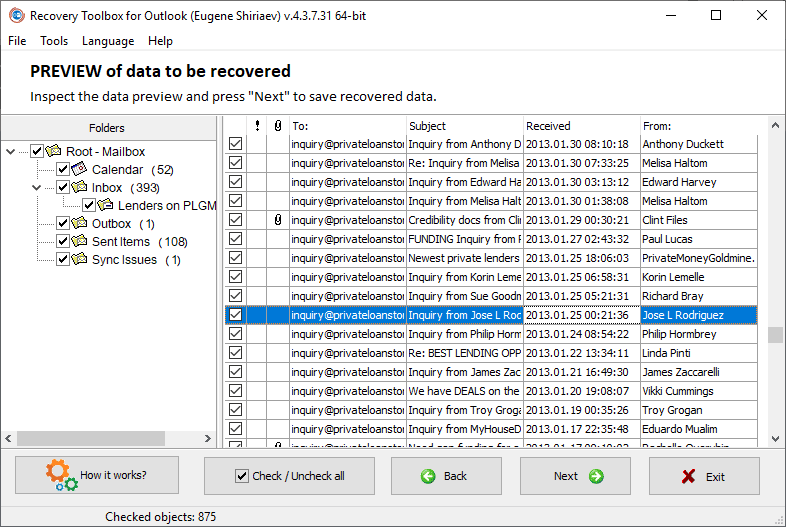

COMMENTS