For anyone in business, time is a precious commodity and needs to be used sparingly with as little waste as possible. You can, however, waste a lot of time if you’re not correctly organized — duplicating tasks, searching for lost documents, and missing important deadlines.
Luckily, technology can now come to your rescue. There is plenty available that will help you organize your business (and private life), so you can make the best of the time available. This will boost your productivity, help you get the job done, and increase your effectiveness.
IMAGE: PEXELS
Choosing The Most Appropriate Technology Solutions
When selecting the apps that will help you get organized, you should first assess what you need to do. Also, ideally choose apps that:
- Are free or low cost; there are plenty of free apps available that are surprisingly feature-rich
- Will synchronize across multiple devices, so you see the same data from everywhere
- Are available on different platforms, such as Windows, Android, and Apple, so they’re useable from even more devices
- Communicate with each other to avoid duplicate input
- Allow collaboration between team members
- Are quick to load and efficient to use.
Typical applications you may need are:
- Email to handle incoming and outgoing messages. Gmail is common, but others are available, although the main issue may be how you use the app:
- Organize incoming mail into categories so that priorities can be identified
- Identify and separate out spam, so you’re not overwhelmed with spurious messages and miss important ones
- Only open mail when you have time to deal with it, so you’re not doing things twice
- Try to keep your inbox clear by immediately deleting messages that are not needed, replying to those that need a response, and archiving all others that need to be saved.
- A to-do list to record tasks that need to be done. This is one of the best ways of being organized and, if you look at the coming day’s list in advance, sorted into priority order, you’ll be off to a good start. The to-do list app lets you set up tasks with categories and deadlines, share them with colleagues, and check them off as you complete them.
- A calendar to record meetings and appointments, with Microsoft’s inbuilt one being freely available. You can see your daily agenda, will avoid double-bookings or missed events, and can integrate it with all your devices.
- Taking notes using Evernote or similar. You can instantly record ideas, so you don’t forget them, log important points at meetings and note anything you need to deal with later.
Making The Best Of Your Apps
There’s a whole host of apps with different purposes, such as healthcare reminder systems and data storage apps to keep you on top of your work and personal life. However, some apps have purposes that overlap, so you’ll need to choose how you’ll use each one.
Prioritize and organize everything to do technology work for you rather than the other way round. Receive notifications for incoming messages, calendar events that are imminent, and items on the to-do list that need attention. Ignore everything else until you have time to deal with them and concentrate on the important things. That way, you really will work better.
If you are interested in even more app-related articles and information from us here at Bit Rebels, then we have a lot to choose from.

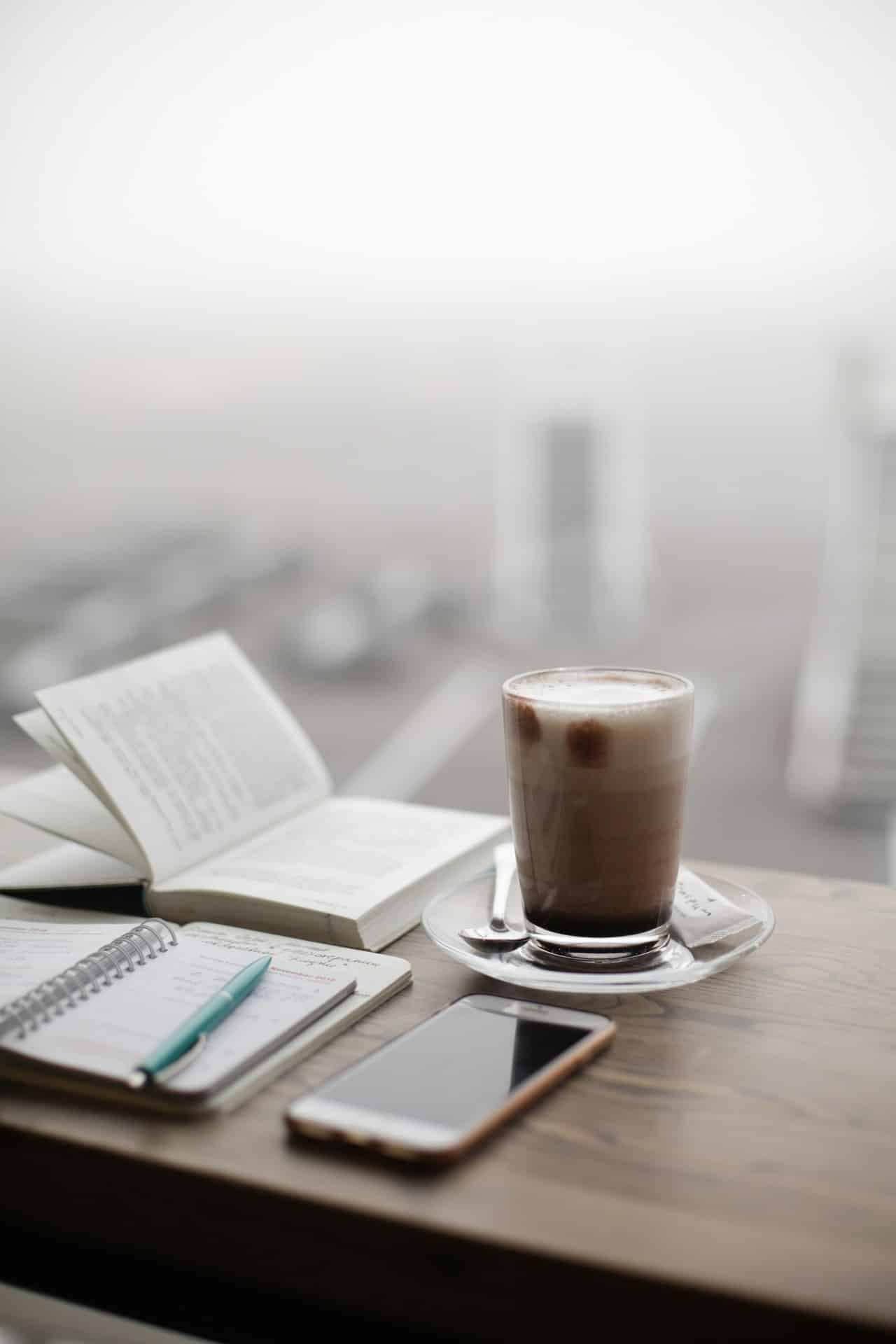
COMMENTS