Due to awareness about copyrights, photographers always publish their photos with watermarks. – Watermark is usually present on most of the pictures that identify the artist or owner of the pictures.
However, you must have encountered a situation when you needed to download some online photos and remove watermarks to use them in your assignment, project, or some other task. Or you may have lost the original photo and need to recreate it from a watermarked photo. Whatever is the case, the only option left is to remove the watermark.
Certain tools are available that remove watermarks while maintaining the quality and beauty of the pictures. You can use these tools to remove a complicated or simple watermark easily. This article will also introduce you to some useful dedicated tools to remove watermark from the photos online as well as offline.
IMAGE: UNSPLASH
Part 1 – How To Remove Watermark From Images Using Windows/Mac-iMyFone MarkGo?
We would recommend you using MarkGo to remove the watermark from photos. iMyFone MarkGo can be used for almost every type of picture editing and removing watermarks from images. If you have worked with other tools, you must know that every tool leaves some blur effect after watermark removal, but you don’t face such a problem with MarkGo.
Additionally, it has various features that make it our first choice for watermark removal.
- It is free of cost to download and remove watermarks
- Its best feature is that it can do batch watermark removal. Most tools only edit one picture at a time, but MarkGo can do this task with multiple files with only a click.
- It can remove watermarks from photos as well as videos.
- It can remove multiple watermarks contained in a single image
- With MarkGo, you can undo, redo or reset the settings to remove the watermark perfectly
- It has a pretty understandable yet straightforward interface. Whether you are an experienced or beginner, working on MarkGo intuitive interface is relatively easy.
- It is compatible with Windows7,8 and 10
So, if you are interested in using it for your professional tasks, go ahead. With its outstanding features, you can definitely simplify all of your editing tasks.
Here Are The Steps To Remove The Watermark In Few Steps
1. Download iMyFone MarkGo and open it. You will see various options to remove or add the watermark
2. Click on “Remove image watermark”
3. Tap on the “Add image button” to import the images from your storage location. Select the image and open it. You can also select multiple photos for batch watermark removal
4. Now choose the selection tool visible on the right side of the screen. A rectangle will appear on the image
5. Drag the rectangle to adjust its position and size on the watermark
6. If you are doing batch watermark removal, checkmark the “Apply to all box”
7. Use redo, undo or reset tools to make further adjustments
8. When you achieve the final results, click on the “export button” to save the image
Part 2 – How To Remove Watermarks From Pictures Online?
Apowersoft
If you are short on time and need a quick fix, it’s better to use online tools to remove watermarks from your photos. Out of several online watermarks removing tools, we would introduce you to Apowersoft as it has impressive results and easy to work interface.
It is an online tool to remove watermarks from photos quickly, but you can also use its desktop app for extended use.
How To Remove Watermark Using Apowersoft Online Removing Tool?
1. Open Apowersoft online tool in your browser
2. Click “remove watermark from image” to upload the image. After few seconds, the image will be uploaded
3. To remove the watermark from multiple images at a time, you can add more images by clicking “Add Files”
4. Once the image is uploaded, a rectangle will appear on the image. Drag it to watermark and adjust its size
5. Also, you can add more rectangles boxes by clicking “Add Boxes” for multiple watermarks in one image
6. Click “Erase” to remove watermark
7. Click “Download File” to save the picture
Part 3: App To Remove Watermark From Photos On iPhone/Android
Video Eraser
Instead of online options or desktop apps, you can download certain applications from the play store to remove the watermark on your iPhone or Android. It is a good option if you have to deal with removing watermarks from pictures daily.
Video Eraser is a good app for both android and iOS users. It is free to download and can remove and add the watermark to both videos and images. You can also use it for various editing options such as video reversal, trimming, background editing, canvas setting etc. Moreover, you can remove multiple watermarks from an image in a single attempt.
How To Remove Watermark Using Video Eraser On Android?
1. Download and install the app and open it on your mobile
2. Hit on “remove watermark from image” and select the image that needs editing. A rectangle will appear on the image
3. Drag the rectangle to the watermark and adjust its position and size. When you have made adjustments, click “Done”. If there is more than one watermark on the image and you want to remove them all, you can do so by clicking add box to the image
4. Save the image to your album by tapping “Save to phone album” or share it on social media by tapping “Share with your friends”
Wrap Up
Often, we need to remove unwanted watermarks from photos, and that is why we have introduced you to some best options to get the job done.
iMyFone MarkGo is fully dedicated software to all of your issues regarding watermarks. Regardless of whether you want to add a watermark or remove it, it is possible with MarkGo. Suppose you need just one software that can remove watermarks, do basic editing of your pictures, and deliver high-quality pictures. In that case, iMyFone MarkGo should be your top priority. It produces high-quality images without a watermark within a few seconds. Moreover, it is also recommended for batch watermark removal.
However, if you want a quick fix, you can use Apowersoft online tool to remove watermarks. The results would not be as satisfying as you get with MarkGo, but still, it will work.
And if you want some handy app on your android or iOS for easy watermark removal, Video Eraser is a valuable app. It is free to download and remove any unwanted watermarks on the images.
So, use the option mentioned above that matches best to your needs and remove watermarks from your pictures in a blink of an eye.
If you are interested in even more app-related articles and information from us here at Bit Rebels, then we have a lot to choose from.

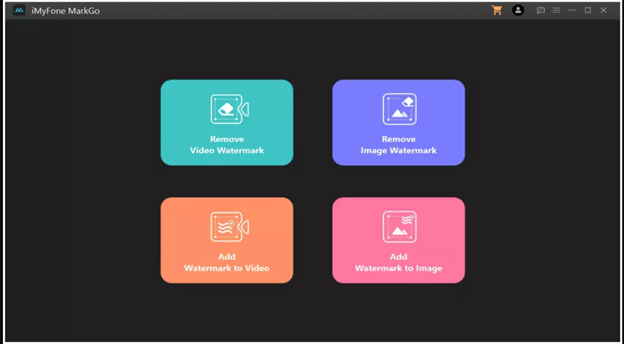
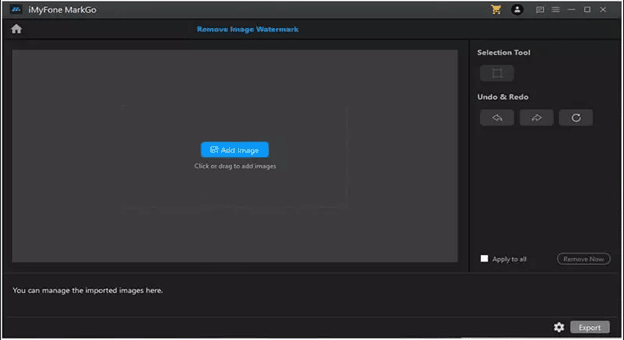

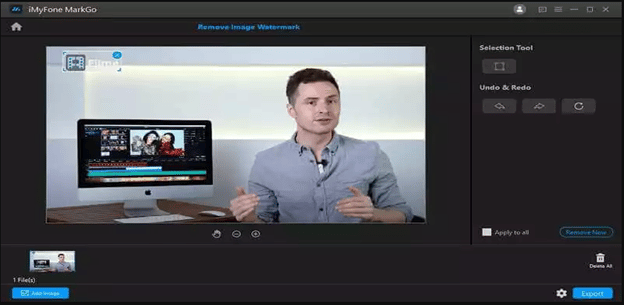
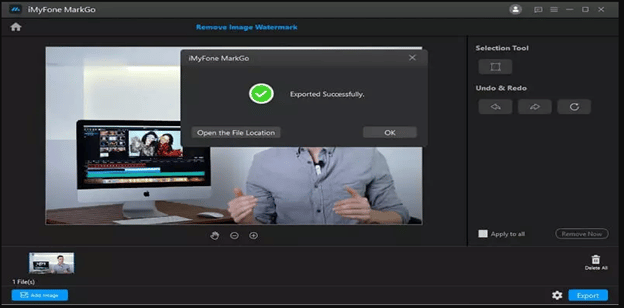
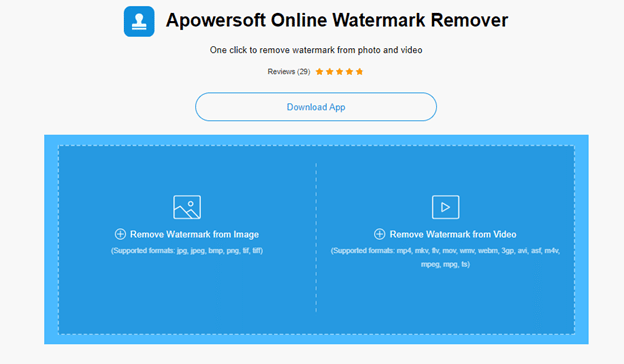
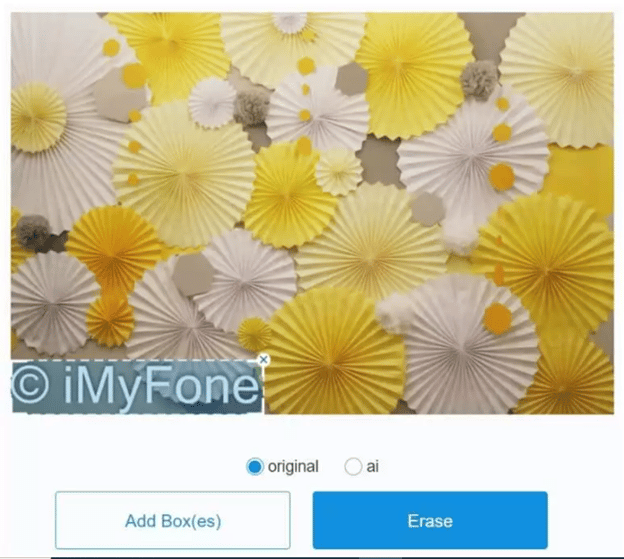

COMMENTS