Document Node is a software tool that is used for flexible writing and easy publishing. Document Node is a helpful tool for those who spend most of their time writing, either blog writers, content writers, book writers, or journalists.
Document Node is an all-in-one authoring tool that is quick and natural. Instead of a complex toolchain, writers can use a single lightweight application to do everything from writing to publication.
Using Document Node, you can combine the functions of a Markdown editor and Mind Map, and other features into a single lightweight application with no further difficult settings. When you’re writing, you can get a local preview of your website in real-time. The same stunning site will be synchronized to Document Node hosting in seconds after publication. Because just changes are compressed and uploaded, it’s quick.
Document Node comes with several high-quality website templates pre-installed, so most writers can pick one and go. Writers may occasionally desire a completely different look for their website. In that case, they have complete control over that as well.
IMAGE: UNSPLASH
Features Of Document Node
Intuitive Mind Map
A mind map is a simple graphical representation of thoughts and concepts that closely reflects how your brain operates. It forms a mind map of you.
It aids in the organization of data, the analysis of data, and the generation of new ideas. Mind mapping helps you think more creatively by avoiding linear thinking. It’s also simple and enjoyable to play.
Document Node fully supports mind maps for both Markdown and Rich Text documents. The skeleton of an article is already a mind map; all we have to do is display it properly and make any necessary changes.
Advanced Markdown Editing
Your data is stored in local files using Document Node, so you don’t have to worry about cloud service outages. Document Node’s .md documents are interoperable with any software that works with plain text files.
Markdown is a plain writing composition for writing structured documents based on email and Usenet formatting rules. Markdown is a web-based text formatting system. You have broad authority over how the document appears; bolding or italicizing phrases, inserting photos, and generating lists are just a few of the things we can do with Markdown.
With Document Node, you can instantly import photos into your text editor via a popup, take screenshots from your text editor and see exactly what pixel you’re on, and edit Markdown tables in an Excel-like manner, making your work much easier.
The goal of Markdown is to reduce the amount of formatting required when writing and retain the material as plaintext for simple reading and sharing. However, when it comes to tables, things get a little awkward.
Tables are naturally organized into rows and columns, and they rely significantly on the format to graphically convey the data. In plain English, it’s difficult to manage. Perhaps this is why tables aren’t included in the main CommonMark definition.
The Tables extension was introduced by GitHub Flavored Markdown, although writing a complex table in plaintext is still difficult. It’s not difficult to make minor changes to the text of a Markdown table. In Markdown, creating a large table and adding or deleting rows and columns is a hassle.
Document Node created an Excel-like user interface where we can change tables freely to tackle this problem while preserving the convenience of Markdown plaintext. Preferences also allow you to fully modify the Markdown editor’s background and other text colors.
Flexible Project Management
A project is essentially a folder containing papers and related resources, such as icons, photos, and other files required for a website.
Using this tool, you can build many writing projects, which could be a completely new project for a new book or a reorganization of existing writing projects depending on your local folders. To quickly and easily restructure your projects, drag & drop files/folders to different locations.
The linear mapping within the documents folder structure and the website structure is Document Node’s most powerful feature. You don’t have to manually configure the navigation menu of your documentation site, for example, because it can be built automatically from your folder structure.
Distraction-Free Writing With Focus Mode
Document Node allows you to focus solely on writing and immerse yourself in the material to boost productivity. All UI components except the text editor fade out in the editor-only focus mode, and no one may interrupt you. You can opt to concentrate on the current sentence, paragraph, or line’s typewriter mode.
All distractions are removed when you choose fullscreen focus mode, including any text surrounding your current sentence. When you scroll, the focus mode is automatically deactivated until you move to a different location.
Moreover, writers can concentrate on the active written line in the center of the page in typewriter mode. The current input line is displayed in the center of the screen, and authors can toggle it on or off based on their current task. This is an outstanding ergonometric feature for long writing sessions. The writer is compelled to stare at the bottom of the screen without this function.
Multiple Exporting Options
Exporting your reports or tasks is a fundamental advance in guaranteeing that your clients get the most suitable arrangement. One of Document Node’s objectives is to change your archives into different configurations as basically as expected.
It can change archives over to multi-page PDF records, single-page pictures, single-page PDF documents for cell phones, HTML records with every inserted asset, and EPUB records. A composing venture can likewise be sent out to a site, PDF documents, HTML records, or an EPUB document at the same time. Moreover, if you watch out for the instrument, you might see new sending-out designs later on.
Wrapping Up
Many users have come to rely on Document Node. It is a superior cross-platform software that satisfies users’ needs for simply organizing folders and documents and publishing the information as online content.
It offers a fantastic user interface with complete shortcut keys, convenient PDF/picture exporting, fascinating extended image syntax, and flexible customization.
Moreover, if you also want your content writing to be simplified and want to make it more prosperous, you can hit the official website of Document Node.
If you are interested in even more app-related articles and information from us here at Bit Rebels, then we have a lot to choose from.

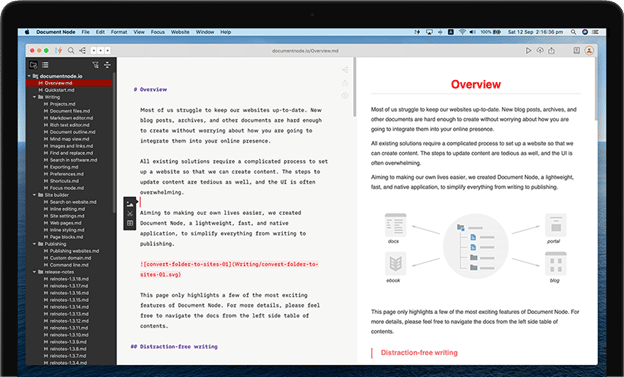

COMMENTS