Talk about video editing on Windows PC and most of the users will go for Windows Movie Maker. The free video editor is developed by Microsoft and offers a decent editing convenience. But what if you get to avail a more powerful video editor that can assure something more than the “decent” editing capacity of the Microsoft product? That will be awesome and Movavi Video Editor Plus is just the thing you need here. Yes, the program is not free but the advanced functionalities that it offers make it worthy of your money.
The post below is a brief on why you should choose Movavi Video Editor Plus over Windows Movie Maker. Let’s compare the major parameters and see how the Movavi program easily scores over the Windows Movie Maker.
IMAGE: MOVAVI
Input & Output Features
The Windows Movie Maker supports most of the input media formats and most of the media player devices. But it does not support output media formats, 4K videos, and Intel Media Acceleration.
On the contrary, Movavi Video Editor Plus supports all that the Microsoft product support and more. It supports output media formats, 4K videos, and Intel Media Acceleration as well.
Capture Tools
Capture tools are the tools through which you capture audio and video from varied sources.
Windows Movie Maker only supports video and audio capture from the webcam. But the Movavi program not only supports webcam captures but also enables you to record from other devices as well, like TV tuners, HD camcorders, VHS tapes and so on.
Editing Tools
This is another major area where Movavi Video Editor Plus easily scores over Windows Movie Maker.
The Microsoft product is only able to perform the basic editing functions like footage adjustment, audio adjustment & editing, splitting & trimming, panning & zooming and footage stabilization. It has got transitions, special effects, and captions but they are very limited in number.
On the other hand, the Movavi program supports everything that the Windows Movie Maker supports and also many other advanced editing functions that the Microsoft product can’t support. For example, the Movavi software carries callouts, stickers as well as a myriad range of transitions, effects, and captions.
Support
Windows Movie Maker only allows support through email. But the Movavi program offers support through all avenues including email, live chat, forum and so on.
Features Of Movavi Video Editor Plus
- Supports all major video editing functions that you can’t get with a freeware
- Carries a vast and versatile range of callouts, filters, special effects and transitions
- Offers comprehensive support for users
- Extremely easy to use
Useful Tip For Users
You can even convert your video in any format with Movavi Video Editor Plus.
If you are interested in even more app-related articles and information from us here at Bit Rebels then we have a lot to choose from.
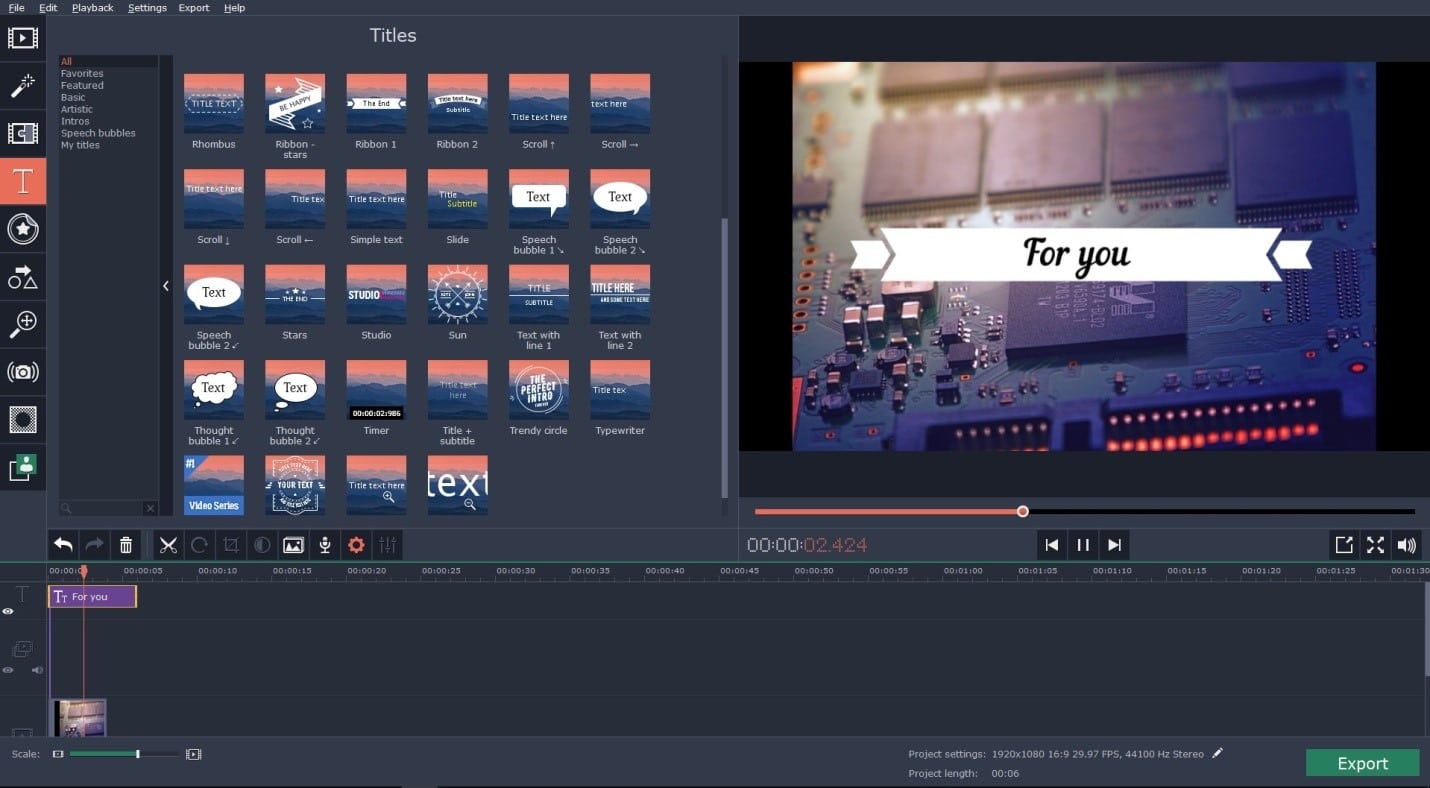

COMMENTS