The data recovery software market is completely saturated these days. After all, everyone has tons of tech on them now. MacBooks, iPads, iPhones and all loaded with documents, pictures, and programs – the amount of data we’re working with is mind-boggling if you compared it to the norm even a decade ago. And the more data that people use and generate, the more necessary it is to have a good plan in place. So, companies have delivered, making finding a decent solution about a dime a dozen.
But what if you want something that’s actively good rather than passable? Well, that’s where ‘Stellar Data Recovery Free Edition for Mac’ comes in. Convenient, easy to use, and available for just about every budget and need under the sun, it’s among the best macOS data recovery software on the market today.
IMAGE: UNSPLASH
Form – Function – Free
Unlike many other Mac data recovery programs out there, Stellar’s hits all the marks on form, function, and even price. Rather than paying anywhere from $40 to $100 or more, this solution comes free, or at least as long as you only need to recover less than a GB of data.
That’s more than enough for most people. Great for typical every day lost documents or photos, this is probably the option you’ll go with, and it’s an incredible steal. The free version alone comes with all the features needed to get the job done and get it done well.
Not quite sold? Stellar Data Recovery really can do just about everything you need. It can recover hundreds of different file formats, getting back everything from that work presentation your kid accidentally deleted to those vacation photos that went missing and more.
Stellar Data Recovery Free Edition for Mac tool isn’t just useful, though. It’s also convenient and straightforward – no unnecessary complexity here. Just select to recover everything or do an individual scan for emails, documents, videos, etc., select your location, and click ‘recover.’ All you have to do then is let the program do its job. Simple, right?
Recovery Reinvented
Love how inexpensive it is or how Stellar Data Recovery only takes a few clicks of a button? Well, ease of use and pricing isn’t the only tricks up its sleeves. The program’s also incredibly thorough, specifically crafted to recover files that others don’t have a prayer of detecting.
The basic, free version can restore deleted files and items from your regular devices or USB drives, even when they’ve been emptied from the recycling bin. That’s impressive enough on its own, but paid versions of the program offer an extensive suite of options for the trickiest of recoveries.
Lose practically everything in an unexpected Mac crash? Forgot to pull essential files off a drive before formatting it? Downloaded precious photos or videos only to find them corrupted? Stellar’s deep scan tech and other smart solutions can navigate through all of this. So, no matter what you need to recover, this program gives you a fighting chance.
Don’t just take our word for it, though. Experts and typical users alike give it consistently high reviews, mostly in the four- or five-star range. The program has even won several awards for its incredible results, user-friendly interface, and unparalleled flexibility. Twenty-five years and still going strong? That alone puts it in a league above the rest.
Multi-Tiered Convenience
While we love anything that comes in a free version (and applaud Stellar just for that alone), what’s potentially even nicer about the program is that there isn’t only one option for customers to choose from. In fact, there are four, each of which offers a customized and tailored experience at a wide range of prices.
Whether your budget is tight or wholly open-ended, or whether you need just a quick file recovery or something significantly more complicated, there’s a perfect tier for you. The free version (of course) offers the least, but what’s offered is the right fit for the average clumsy deleter.
And for those who don’t fit under this umbrella? You’ve got your choice of ‘Professional,’ ‘Premium,’ and ‘Technician,’ three convenient options that come with a swath of advanced tools to ensure you get the most from your data recovery efforts.
The ‘technician’ tier even allows for installation on three different systems at once while packaged with the same great features from the ‘premium’ one. Ideal for work or whole family recovery, it truly shows off the inclusivity and variety offered by Stellar.
The Bottom Line
There’s no such thing as a perfect data recovery software for Mac. After all, there’s a reason there are so many options for us to choose from! Every single one of us has different needs, situations, and budgets.
For example, some might need to get a couple of small files back after being deleted from the bin, whereas others might have had their entire MacBook crash, warranting a much deeper, more comprehensive process.
Meanwhile, some might want to keep a tight leash on an already unruly, overtaxed wallet, where others are contented forking over a couple hundred to get their files back where they belong. It’s all completely individual. Luckily, Stellar Data Recovery Free Edition for Mac can handle it all.
Available for big jobs and small and in prices from completely free to just under $150, Stellar has an option for practically everyone. Simply visit their website, download the version that works best for you, and follow the prompts to get your data back.
Quick, efficient, and simple. In other words, precisely what you want when your data backup doesn’t protect quite as you’d hoped. What’s not to like? It’s recovery invented, and you’ll never want to go back once you’ve given it a spin.
If you are interested in even more app-related articles and information from us here at Bit Rebels, then we have a lot to choose from.

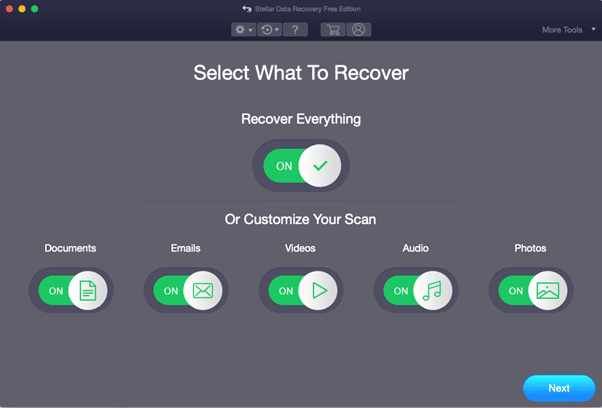
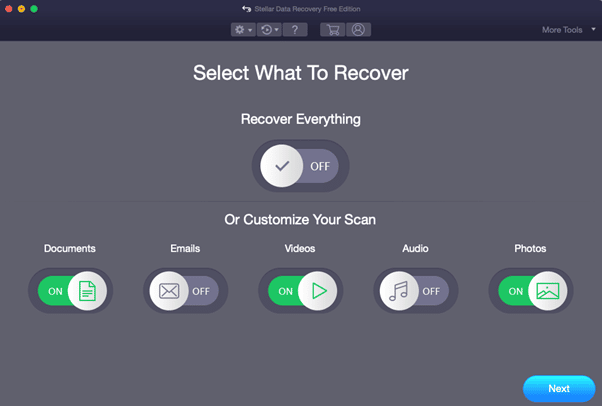
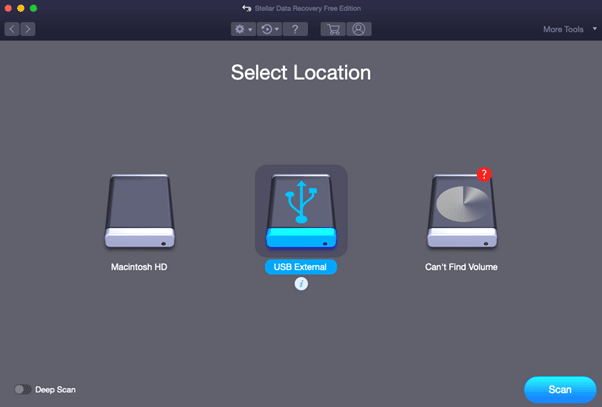
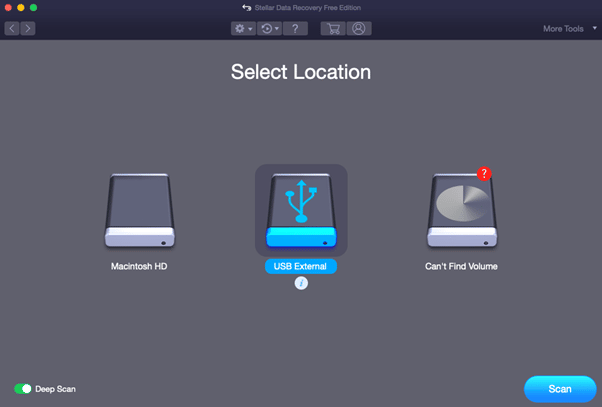

COMMENTS