Every one of us heard about ChatGPT and knew how popular it is getting in recent days. It helps us in a variety of ways, but is it able to help us when making diagrams, designs, and charts? The answer is No! So, if you are searching for an AI tool that helps you to make diagrams and charts, then Wondershare EdrawMax will help you. If you want to know more about this tool, read this post.
IMAGE: WONDERSHARE
Introducing The Advanced EdrawMax AI Tool
Wondershare EdrawMax is an innovative AI diagramming tool that can fulfill all the diagrammatic requirements. This software can be used over macOS, Windows, and Linux. This is an all-in-one diagramming tool that offers multiple features & facilities within one package.
Using EdrawMax, users can visualize their ideas with better clarity. This innovative tool allows individuals to effortlessly create all types of drawings and charts, including mind maps, Gantt Charts, UML diagrams, genograms, Flowcharts, organizational charts, building plans, electrical drawings, and more. With the integration of EdrawMax AI, the process becomes even simpler and faster, offering a wide variety of diagram types like Timeline, Form, Table, and more, all just a click away.
So, overall, this tool has all the cutting-edge functionalities which you are craving for. Aside from these things, it helps freshers to create professional-looking charts easily. Almost 280 types of diagrams can be created through this tool. Since it is loaded with powerful toolkits, it is user user-friendly, and beginners can also use this tool smoothly.
A Brief On EdrawMax Technology
EdrawMax is a comprehensive planning & mind-mapping tool that allows you to design hundreds of diagrams instantly. There is no need to put lots of effort when you are using this tool. The experts recommend this tool because of its comfort, convenience, and easy-to-use function. EdrawMax software feature allows you to convert your thoughts and planning into a graphic form.
Talking about the interface, it is easy and simple to use. The layout is inspired by the popular ribbon layout, which means users can easily find their way to use this tool even if they are using this for the first time. You can find the helping out sections where you can visit if you need help from experts through chat. When you open the home screen, you can view a bunch of template options that make the procedure smooth.
IMAGE: WONDERSHARE
How Will EdrawMax Improve Daily/Work/Study Efficiency?
With the advancement of technology and Artificial intelligence, the way to manage the daily work and study efficiency is getting complex. It appears to be more sophisticated and advanced. Through EdrawMax AI, you can create complex charts and diagrams in just one click. The best thing is you can edit the diagram in just one click without any effort. This is how you can turn your task easily by using this smart technology. For students and office-going individuals, it’s a life-savior tool.
Moreover, it has a live chat feature where a bot will explain the solutions to your queries. Another exciting feature is it has a text extraction feature from images through OCR. If you are a student, you must try this tool and save your valuable time.
Tips And Tricks You Can Use To Minimize Your Workload
Do you want to minimize your workload? Want to enhance your working efficiency? If yes, EdrawMax is a one-stop AI platform. If you are stuck with multiple workloads and specific deadlines to submit your project, don’t worry; you can pick the pre-built templates for different diagrams, genograms, and Charts. These pre-built templates can magically minimize your workload and allow you to submit your projects before the deadline.
This AI tool has templates for every diagram type with an easy and compatible cross-platform interface. You can create impressive flowcharts through AI and communicate your thoughts through the concepts. The pre-built customized templates allow you to create diagrams in just one click. Whether you want to generate images, texts, Gantt charts, flow charts, or extract texts from images, everything can be done in minutes.
EdrawMax – A Compatible Cross-Platform AI Tool
EdrawMax is not only available for iOS but for Android devices also. This is a cross-platform AI tool that supports all across the mobile and desktop platforms. Organizations can seamlessly collaborate with their team. If you want to boost your team collaboration, nothing can beat the EdrawMax. You can show all your diagramming skills now at your fingertips.
EdrawMax AI template is compatible with multiple file formats, making the import and export of files smoother. Through this tool, you can send files across the team by controlling the access to view and edit. Share your files and collaborate with people to create a better workplace.
After concluding the above-discussed thing, we can say EdrawMax is one of the advanced diagramming tools that serves every industry. Whether you are a business manager, an IT expert, a student, an educator, a legal user, etc., you can unleash the potential of this tool and turn your thoughts into a clear diagram.
IMAGE: WONDERSHARE
If you are interested in even more design-related articles and information from us here at Bit Rebels, then we have a lot to choose from.
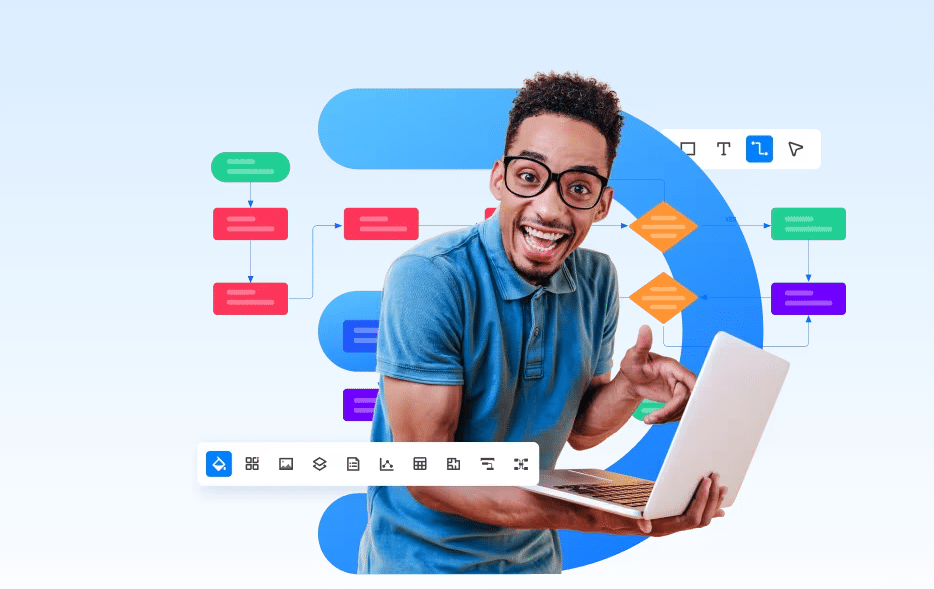
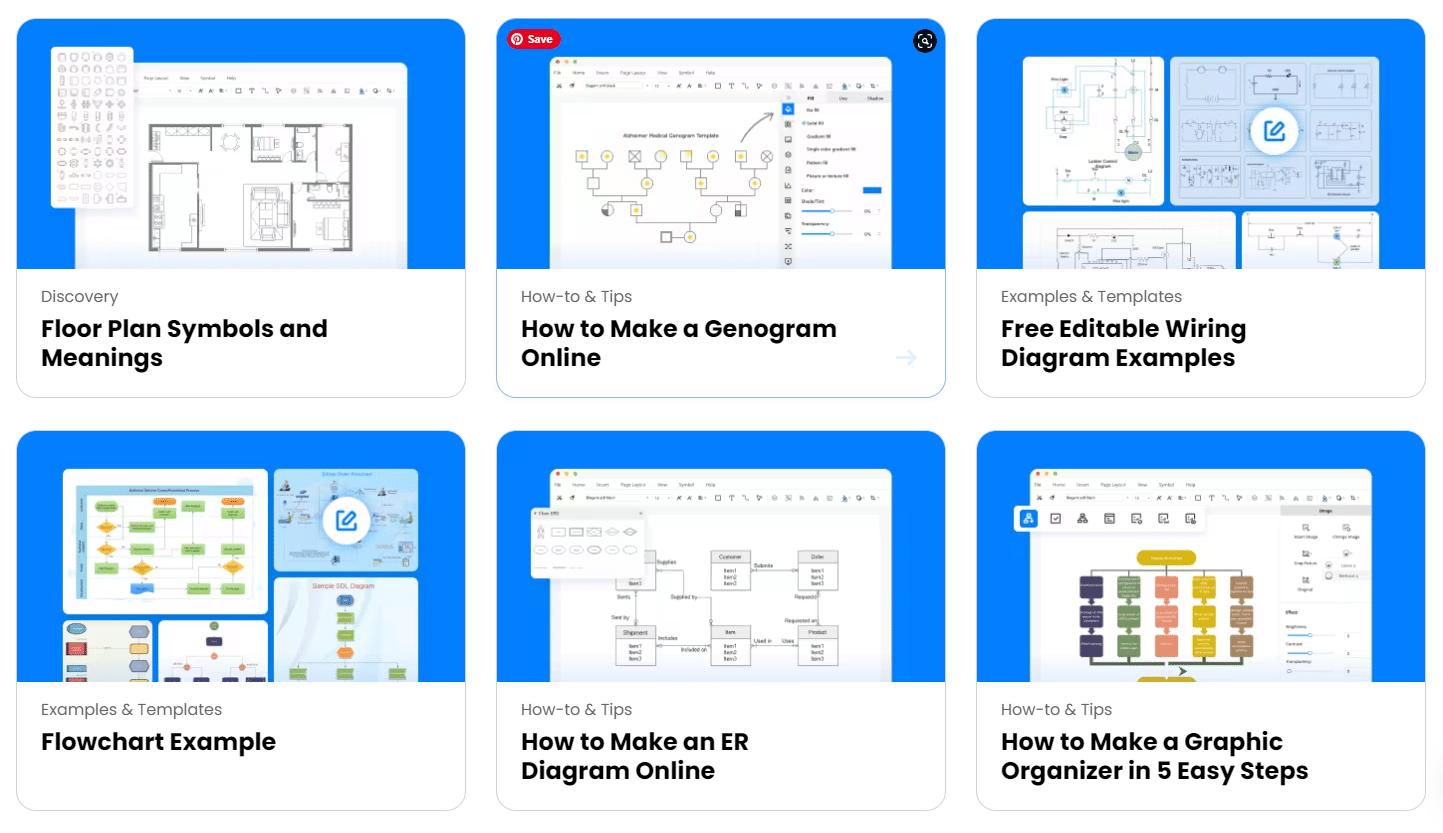
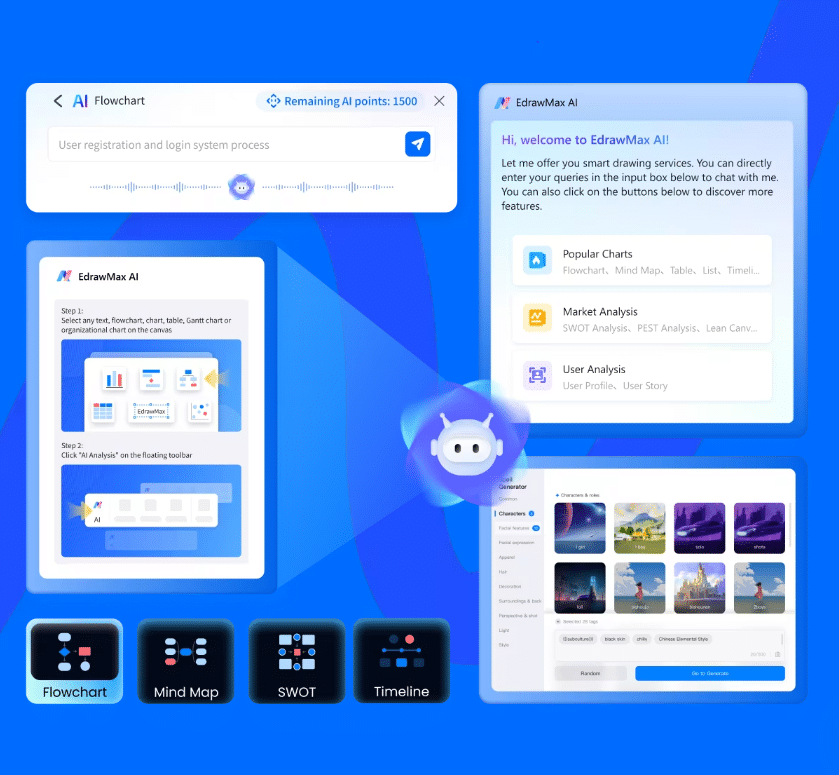
COMMENTS