Brosix Instant Messenger (IM) is a secure and efficient instant messaging application which specializes in providing private and secure internal communication networks for businesses. Brosix is also available in a free version for personal use as well, with a range of chat and collaboration features.
With its “Enterprise” version, Brosix IM gives companies looking for barrier-free communication with their employees a platform with full administrative control and a range of secure communication features to help facilitate their internal communication. Effective and secure communication is the backbone of any business and can lead to significant increases in your team’s productivity.
IMAGE: BROSIX
Advantages Of Using Brosix
Secure Communication: Given the ever-increasing number of cybersecurity issues, secure communication should be one of your top priorities. With Brosix, all data shared on your network, including text, voice and video chats, documents and images, are encrypted with the help of 256-bit encryption, keeping them safe from external threats.
Increased Efficiency: Group messaging, Screen-sharing and Broadcast Messaging are just some of the collaboration features that Brosix provides to all its clients. These features, along with the range of chat options available on Brosix team networks, can help improve your internal team communication by reducing the amount of time and resources spent on face-to-face meetings. In short, Brosix can provide all the necessary tools for effective and timely communication.
The simplicity of IM: Brosix is a highly user-friendly and intuitive instant messenger, so apart from installing it on their computers, no further steps are required before your team begins using it. Just sign in and start using the platform in the most useful way for you.
Cost Effective: The numerous group and individual chat features included in Brosix private team networks (listed below) cover all of the areas necessary for effective team communication, all wrapped in one package. Therefore, Brosix alone is enough to fulfill all of the communication needs within any business sector. So instead of purchasing several products for different communication needs – you can cover them all with your Brosix team network.
Brosix IM Features
Text Messaging: Text Messaging is one of the most useful standard features of Brosix because you can communicate in real time with any team member.
Offline Messaging: You can send chat messages to users even when they are offline which will be delivered the next time the user logs on.
Screen Sharing: Brosix allows you to share and grant access to your screen with another contact from your team network, and receive access to theirs as well.
Screenshot capture: You can quickly send screenshots with Brosix with just a couple of clicks.
P2P File transfer: Considered one of the most secure ways to transfer data and files, you can take advantage of the peer-to-peer file transfer feature and send files without any restrictions in terms of size or quantity.
Chat rooms: The chat room feature allows you to have conversations with multiple people from your team in one dedicated online space, providing a more versatile way to hold discussions.
Encryption: Brosix uses advanced AES 256-bit encryption for all of the communication channels in your network.
Enterprise Features
Apart from the general application features that will benefit your team, Brosix Enterprise allows for a Network Administrator with a set of additional features that help them build, manage and control the network.
Private Team Network: Brosix Enterprise gives you the opportunity to communicate with your team on your own dedicated team network. This can provide your team with an additional layer of security because correspondence with members outside of your network is impossible.
Control over Features: As an Administrator of your network, you are able to control your users, chat rooms and groups. You can set individual or team restrictions over features, and customize your private network to meet your team’s needs.
Group Management: If you have a long list of contacts, finding the one that you need might be time-consuming. That’s why you can separate your users into groups and set specific restrictions, allowing them to more easily communicate with each other. Here are the variations that you can choose from:
- Any-to-Any – All of the members of the group are able to see the other members.
- One-to-Any – If enabled, users are able to see the members of a certain group, without participating in it.
Chat History Archive: Brosix allows the Administrator to monitor the internal communication on their private team network with the help of the chat history archive feature. In the archive, you can track the chronology of your team’s communication, sign-in/out times, the names of the files shared on the network, the start and end times of voice and video chats, and more.
Price Packages For Brosix Instant Messenger
Brosix provides the following two options:
Personal Use: For Individuals who wish to give Brosix a try for individual use. This version is totally free.
Brosix Enterprise: This is the paid service which is suitable for small, medium and large companies looking for a dedicated private team network. There are several versions of Brosix enterprise, each with a differing level of features.
You can find up-to-date information beyond this review on the Brosix Enterprise packages here.
If you are interested in even more technology-related articles and information from us here at Bit Rebels then we have a lot to choose from.
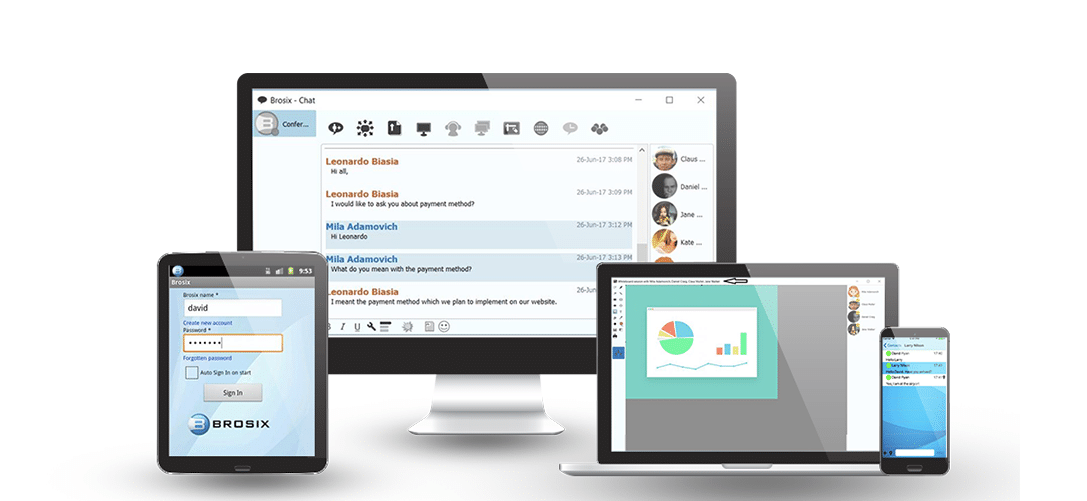

COMMENTS