Have you recently deleted an important video or your photo-bank, it seems a critical problem that can cause depression. Data are a valuable asset of anyone more than hardware, you can buy a new hard disk but the data can’t be bought.
So, Is there any way to recover the permanently deleted, formatted data even if the trash bin is emptied? Don’t worry because we have done the hard work for you, and present to you one of the best data recovery software, The EaseUS Data Recovery Wizard for Mac. An ultimate data recovery tool that is as easy to use as ABC.
Just with a few tips and Magic, you will get your essential data back in your vault. It can recover data from any mac device even if it Macbook or AirBook. One of the main advantages of using EaseUs Data recovery is that even a novice can use this software thanks to its awesome GUI and professional developer Team at EaseUs.
IMAGE: UNSPLASH
Steps To Recover Data from Mac Safely:
It’s just like saying “Abra-ka-Dabra” and all your data will be retrieved easily whether it is a video recovery or other type of document, as this tool is compatible to a large libraries of formats. Just three easy steps, so you can do this all by yourself.
1. Launch The EaseUs Data Recovery Wizard:
Just download and install the software on your MacBook/computer. Feel free to install it because it is completely safe, and never damages your system’s components.EaseUs is one of theleading software development company for manufacturing incredible software like EaseUs data recover Wizard since 2004, and the safety of your essential data is ensured at the first stage.
The connected drives will be shown on the screen, even the partitions which are damaged or lost will appear here, this is another incredible technology embedded in EaseUs data recovery to find-out the lost partitions,
2. Scan The Specific Drive:
There are two scan methods built into the software:
- Quick Scan :
Quick scan is the fastest scan to search for the deleted files that are recently deleted files. Quick scan is first launched before deleted files so you can view the result. If your file is already there in the scan-result, you don’t need to go for a smart scan.
- Smart/Deep Scan:
No matter for what reason the data is lost/deleted, a deep scan is designed to check each sector to recover the deleted address. It might take a few minutes depending on the storage size. After the scan is completed, the deleted files and deleted directories will be shown in the result.
Another advanced feature of this incredible tool is that you can preview the recovered files before downloading them again to a different location. So, it saves a lot of time. There is a filter button that lets you search only for the specified file type, whether it is a jpeg or a video mp4 file.
3. Tap “Recover Now”:
After reviewing the result, you can just select the important file to get recovered by tapping on the recover now. The files will be recovered on a specified location on your local disk. Congrats!, That’s all you need and your essential data is recovered Thanks to the EaseUs data recovery tool.
What Type Of Data Can Your Recover From Mac?
As EaseUs tool is designed specifically to solve your folder and make you easily recover the deleted data. It supports a bunch of file types of more than 1000. You get free support for all types of file formats whether it is .docx,.txt, jpeg, jpg, mp4, Mkv, Avi, mp3, and many more. Data can be deleted due to many causes whether it is due to a virus attack or partition failure, but with EaseUs you can recover it all mentioned below.
- Files Deleted pressing “Command + Del”
- From Emptied TrashBin
- From Formatted Hard disk, SSD, and USB.
- Data Lost Due to Virus Attack
- Partition Failure
- OS Upgrade Failure
- Write Protection
So, Here’s a question why trust EaseUs?
Why Use EaseUs Data Recovery Wizard To Recover Deleted Data?
It’s simple, trust on which is trusted by others.EaseUS Data Recovery Wizard is designed by professionals and is embedded with all the technicalities to deal with the major data loss causes so that your essential data will be in your hands back as it was originally.
- It provides the following incredible features:
- Easy-To-Use GUI
- Filter and Preview Recoverable files
- Supports more than 1000 file formats
- Smart disk Monitoring (Premium)
- Supports recovery from HFS+ fusion drives
So, don’t wait, the early access will let you easily retrieve your deleted data.
If you are interested in even more technology-related articles and information from us here at Bit Rebels, then we have a lot to choose from.

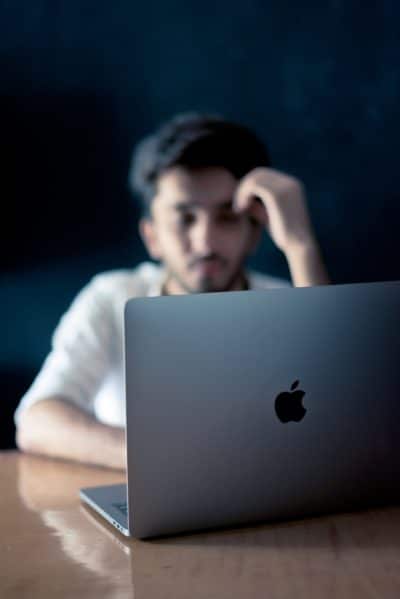
COMMENTS