I’ll never forget the first time I set up my LinkedIn profile. I was fresh out of college and looking for a job in marketing. I had no idea what I was doing, but I knew I needed to be on LinkedIn if I wanted to be taken seriously.
So, with that in mind, I set up my profile and started connecting with people. A few weeks later, I had amassed a total of 30 connections. And while that may seem like a lot to some people, it wasn’t enough for me. I wanted more.
So, I did some research and discovered a few LinkedIn automation strategies that helped me get 1,000+ connections in just 7 months. In this blog post, I will share those strategies with you so that you can grow your network on LinkedIn.
IMAGE: UNSPLASH
How It All Started
I started my LinkedIn journey about 2 years ago with no connections and no idea how the platform worked. I soon learned that LinkedIn is a powerful tool for building relationships and connecting with like-minded individuals.
I began to use automation strategies to grow my network and quickly amassed over 2,000 connections. In this article, I’ll share the exact process I used to do this.
What Is LinkedIn Automation?
LinkedIn is a platform with over 500 million users, making it a powerful tool for networking and building relationships. However, manually adding and connecting with all of these LinkedIn users can be time-consuming and daunting.
That’s where LinkedIn automation comes in. By using automation tools, you can buy LinkedIn connections and can connect with more LinkedIn users in a shorter time without sacrificing the quality of your connections. Additionally, automated messages can help you build deeper relationships with your contacts by starting conversations and keeping them engaged.
Use Closely For Automation
Closely is the best tool for cloud based linkedin automation. With it, you can automatically send messages to your connections, track your progress, and measure your results.
When you use Closely for automation, you’ll be able to:
- Automatically send messages to your connections
- Track your progress
- Measure your results
- Use LinkedIn extension to scrape contact data
You can easily manage your LinkedIn outreach and yield amazing results in your prospecting game. Apart from Closely, you can go for various other automation tools. Expandi, Dux Soup… There is plenty of.
The Strategies I Used
If you want to grow your LinkedIn network, these are the strategies you need to use.
1. Connect With Your Audience On LinkedIn (With A Personalized Note)
To personalize your note, start by finding something you have in common with the person you’re reaching out to. It could be that you went to the same school, work in the same industry, or have mutual connections. Mentioning this shared interest will make your note more relatable and increase the chances that the person will respond.
Next, explain why you’re reaching out and what you hope to gain from the connection. Be specific and honest – no one wants to feel like they’re being used. For example, if you’re looking for advice on starting a business, let them know and ask if they’d be open to sharing their insights.
Finally, thank them for their time and include a call-to-action (CTA) so they know how to get in touch with you. A CTA could be as simple as asking them to message you on LinkedIn or giving them your email address.
Sending a personalized note via Closely is a great way to connect with your audience on LinkedIn and form lasting relationships. You’ll be well on by finding common ground, being honest about your intentions, and providing a CTA.
I simply start my connection campaign in the tool, write a message sequence and let it all run on autopilot.
I use variables to make my messages sound personalized. I usually go like: “Hey {first-name}. My name is Robby. I’m looking to connect with specialists in the marketing industry! Would be happy to connect” and Closely replaces these “first name” brackets with names of people from my list of prospects.
2. Export Data Of Your 1st Level Connections
There are some ways to export data of your 1st level connections and use it for email marketing or retargeting purposes. One way would be to use a tool like LinkedIn Sales Navigator, which allows you to export data such as contact information and company size.
Another way would be to use a LinkedIn automation tool, like Closely, which can help you automatically collect data about your connections (including their email addresses).
Once you have collected the data, you can use it for email marketing or retargeting purposes. For example, you could send out an email campaign to your 1st level connections inviting them to connect with you on LinkedIn. Or, you could create a targeted ads campaign on Facebook or Google targeting your 1st level connections who work in a certain industry or company size.
Both of these strategies can be effective in growing your LinkedIn network and building relationships with potential customers or clients.
3. Regularly Publish Articles An LinkedIn Pulse
Pulse is LinkedIn’s built-in blogging platform and is a great way to share your insights and expertise with a wider audience. Not only will publishing articles help you attract new connections, but it will also give you a chance to build deeper relationships with your existing connections.
Here are a few tips for getting the most out of LinkedIn Pulse:
- Publish regularly. The more articles you publish, the more likely people are to see them – and the more likely they will connect with you. Aim to post at least one article per week, if not more.
- Make your articles high-quality. No one wants to read low-quality content, so take the time to write well-researched and insightful articles that will offer value to your readers.
- Use keywords strategically. When people search for topics on LinkedIn, your articles have a better chance of appearing in the results if they contain relevant keywords. Do some research to determine which keywords are most likely to be used by your target audience, and then use those keywords throughout your article.
- Share your articles widely. Once you’ve published an article on LinkedIn Pulse, make sure to share it with your network – both on LinkedIn and other social media platforms like Twitter and
4. Create, Optimize, And Promote Your Company Page
Creating, Optimizing, and Promoting your Company Page on LinkedIn is one of the most effective ways to increase your visibility and reach on the platform. Here are some tips and strategies to help you get started:
- Create a compelling company profile: Make sure your company profile is up-to-date and includes all relevant information about your business. Use keyword-rich descriptions, including links to your website and other social media channels.
- Optimize your company page for search: Use keywords in your company profile and content to ensure that your page comes up in relevant searches. You can also use LinkedIn Ads to target specific keywords and audiences.
- Promote your company page: Use LinkedIn’s Publishing Platform to share articles, blog posts, or other content from your website. You can also use LinkedIn Groups to promote discussion around topics related to your industry or business.
5. Start Marketing In LinkedIn Groups
When it comes to marketing on LinkedIn, one of the most powerful strategies is to get involved in LinkedIn groups. By becoming a member of relevant groups and actively participating in the discussions, you can build relationships with other professionals in your industry, generate leads, and drive traffic back to your website or blog.
To get started, take a look at the groups you’re already a member of and see if there are any active discussions that you can contribute to.
Otherwise, try searching for new groups relevant to your business or industry. Once you find some promising groups, request to join and participate in the discussions.
Remember that LinkedIn groups are not places to spam people with promotional messages about your business. Instead, focus on providing value by sharing insightful comments, helpful resources, and thoughtful questions. If you do this consistently, you’ll not only build relationships with other professionals but also position yourself as an expert in your field – which can lead to more opportunities down the road.
6. Join Relevant Groups And Participate In Discussions
There are tons of groups on LinkedIn covering just about every topic imaginable. Please search for groups relevant to your industry or interests, and request to join them. Once you’re a group member, take the time to participate in discussions. This is a great way to build relationships with other professionals on LinkedIn.
7. Use LinkedIn Stories
If you’re not using LinkedIn Stories, you’re missing out on a powerful way to connect with your target audience. LinkedIn Stories are short, first-person videos that allow you to show your personality and build rapport with your connections.
Create a new story from the LinkedIn app or website to get started. You can use the built-in camera feature to record or upload an existing video from your device. Once you have your video, you can add captions, stickers, and filters before sharing it with your connections.
Still, trying to decide what to post? Here are some ideas I already did:
- Introduce yourself – Give people a quick overview of who you are and what you do.
- Share your expertise – Use stories to share tips, tricks, and advice related to your industry or area of expertise.
- Highlight recent news – Have something exciting to share? Use stories to give people a behind-the-scenes look at what’s going on in your business.
- Show off your products – If you have physical products, take advantage of LinkedIn Stories’ ability to show close-ups and details that people wouldn’t be able to see in photos or videos posted elsewhere on the site.
8. Use Hashtags On LinkedIn To Grow Your Client Base
If you’re not using hashtags on LinkedIn, you’re missing out on a huge opportunity to grow your client base.
Hashtags are a time-tested way to connect with potential clients interested in what you offer. Here are some tips for using hashtags on LinkedIn:
Use Relevant Hashtags
When choosing hashtags, ensure they are relevant to your business and your products or services. Using irrelevant hashtags will only annoy potential clients and will not help you grow your business.
Use Trending Hashtags
Trending hashtags are more likely to be seen by prospects than less popular ones. Research to find out which hashtags are used most frequently in your industry.
Use Specific Hashtags
The more specific your hashtag, the better your chance of reaching your target audience. For example, if you’re a real estate agent in Los Angeles, using the hashtag # LArealestate would be more effective than simply using #realestate.
Use Only A Few Hashtags
Using too many hashtags in a single post will make it look spammy and distract potential clients from reading your content. Stick to 1-2 relevant hashtags per post.
Final Thoughts
After reading this article, you should understand how to use LinkedIn automation to build your connections. There are a lot of different techniques and strategies out there, so it’s important to find the ones that work best for you and your business.
One of the most important things to remember is that quality connections are more valuable than quantity. It’s better to have 100 quality connections who are interested in what you do than 10,000 connections who don’t care about your business.
When starting out, being patient and consistent with your LinkedIn automation strategy is important. Rome wasn’t built in a day, and neither is a huge connection base. But if you stick with it, you’ll eventually see the fruits of your labor.
The Result?
I’m currently generating 30+ demos on autopilot per week! My sales teams take care of demos while I’m busy with … building new businesses! My network has grown by 2,000+ connections, thanks to Closely.
It’s a miracle that you can now automate so many sales tasks and finally focus on things that matter to you… I’m very thankful to this tool and its team for supporting me with content, hacks, and amazing features to completely automate my prospecting and hit revenue targets.
IMAGE: UNSPLASH
If you are interested in even more social media-related articles and information from us here at Bit Rebels, then we have a lot to choose from.

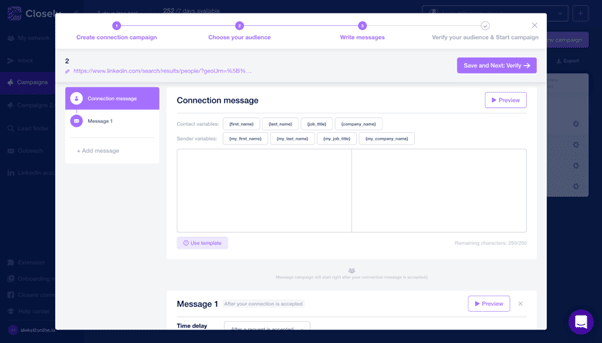

COMMENTS