There’s nothing worse than watching a movie on YouTube or Netflix and having it freeze constantly to buffer. Internet connection isn’t always perfect, and that can make watching videos and movies online a challenge. If you share Wi-Fi connection with multiple people at home or work, or if you travel frequently, having videos, movies, and music downloaded is essential to watch or listen uninterrupted. For parents, having your kids’ favorite shows, songs, and movies saved and ready to watch is a necessity!
Streaming services like Vimeo, Metacafe and Hulu are great, but they have their limits—if Internet connection is weak or if you are using data, watching movies or videos can be a daily struggle. Being able to download video from website can be a gamechanger. The good news is, there are ways to download videos and save them to your Mac to watch whenever and wherever you want.
What if instead of relying on the Internet and data, you had a video downloader for Mac that let you easily save your favorite movies, videos, and music on your computer with a single click? Let us introduce VideoDuke, the app that lets you download movies on Mac, as well as videos from hundreds of websites including YouTube, 123Movies, Dailymotion, Reddit, Facebook, and many more. VideoDuke lets you download videos and movies to watch offline, so you don’t have to worry about videos freezing, eating Internet bandwidth at home, or using precious data on the go.
With VideoDuke video downloader Mac users can download media from more than a thousand websites, so your options for finding the videos, movies, and download movies from Fmovies. Many apps will let you download a video or extract MP3 from a YouTube video, but VideoDuke is robust, giving users the ability to save full-length films, a series of videos from a YouTube channel, or extract music in file formats like 3GP, MP4, M4V, FLV and at their preferred resolution from 144p to 8k. It gives you complete control over your downloads but doesn’t eat up RAM, so you can use your Mac while downloading media for later.
VideoDuke also offers a free download manager Mac users can test out to see how they like it before paying for the pro license. After the demo, users can decide if they want to upgrade to VideoDuke Pro for a one-time payment that gives access to all features.
When it comes to finding a free download manager Mac users can trust, there are several options out there. MediaHuman YouTube Converter for Mac makes it possible to download multiple videos at the same time and lets you convert music videos to MP3. The app is free to use and gives users options for file format and resolution. While the website compatibility isn’t as impressive as VideoDuke, it is a cost-free way to download online videos on Mac and music.
Another dependable option is Gihosoft TubeGet that lets you download from YouTube and popular social media platforms like Facebook, Tumblr, and Instagram. As with VideoDuke, Gihosoft lets you choose download settings to pick formats like MP3, MP4, MKV, MOV, or AVI and file resolution ranging from 240p to 8k. While it lacks the convenient tools that VideoDuke offers like built-in browsing for easy and quick video searches within the app, it’s a solid video downloader Mac users can trust.
For a software that offers more bells and whistles, Mac users might try Bigasoft Video Downloader Pro. Record videos as they are streaming, pause and resume downloads, and schedule batch conversions with Bigasoft Pro to your heart’s desire! Just be aware that these features come with a hefty price tag of nearly $60 or three times the cost of a software like VideoDuke that has similar features.
Finally, if users want to download audio files from a streaming platform like Spotify, you can consider a software like Allavsoft that has developed some ways to get around Spoftify’s provisions to block content downloads outside the app. Like VideoDuke, Allavsoft also allows users to download all original source files and subtitles attached to a video, which is a useful feature, especially for watching movies and shows in foreign languages.
Why leave it to chance with streaming services when you can simply turn on your Mac, open your media library, and start watching? Save your favorite videos, movies, and music to watch when and where you want using VideoDuke, the best Mac video download app available. You can test the app with the demo version that gives you two free downloads to see how it works. If you like it, upgrade to VideoDuke Pro to access all the great features and unlimited downloads for a one-time payment of $19.95. If you’re ready to try it for free, visit the VideoDuke website!
If you are interested in even more app-related articles and information from us here at Bit Rebels, then we have a lot to choose from.
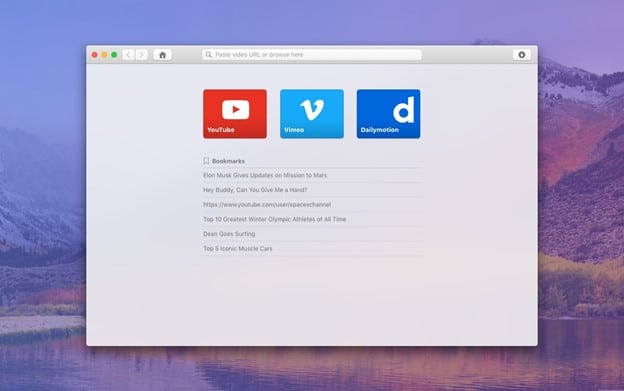
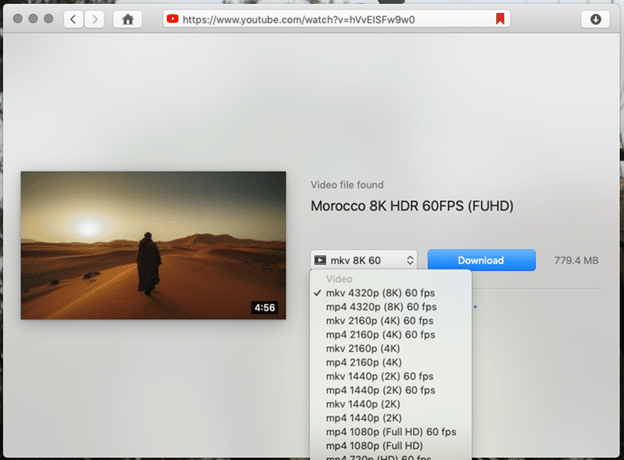

COMMENTS