Unless you’ve been living under a rock for the past few years, you’ve probably noticed the rise in social media stories and the story format. In fact, according to Statista, daily active Instagram Stories users increased from 150 million in 2017 to a whopping 500 million in 2019.
IMAGE: STATISTA
As a small business owner, there are many ways to make the most of the story format to promote and grow your brand. For example, you can use it to make announcements, run Q&As and surveys, host contests, and encourage viewers to visit your website or profile. In this article, we’ll take a closer look at what StoryBoost is and how it can help you create high-engagement stories for social media platforms like Instagram and Facebook.
What Is StoryBoost?
StoryBoost is a story maker app on steroids that enables small businesses to create engaging, high-converting social stories for popular social platforms including Instagram, Snapchat, Facebook, YouTube, and WhatsApp. At the time of this writing, the app is available for iOS users and is part of the BoostApps suite of apps that also includes a video maker app (VideoBoost) and a poster maker app (PosterBoost).
StoryBoost is designed with small businesses, SOHOs (small office/home office), influencers, and solopreneurs in mind, which makes it the ideal story maker app for users who would like to be able to create visually enticing stories on the go. Next, we’ll step through the key features on offer with the StoryBoost app and explain why it’s a must-have for growth-minded businesses.
StoryBoost Key Features
Whether you’ve been leveraging the story format to increase your brand’s online presence or are looking to test out the waters, having a story maker app like StoryBoost will undoubtedly make things easier. Here are some of the main ways StoryBoost helps small businesses and influencers take their digital marketing game to the next level:
1. Thousands Of Templates
Out of the box, StoryBoost comes with thousands of pre-designed templates that you can customize to fit your brand’s theme. All of the available themes are designed by professionals to help businesses create stories viewers actually want to watch.
What’s more, is that new templates are added to StoryBoost all year round, so you don’t have to worry about running out of ideas. For example, with the holiday season basically on us already, you can expect to find themed templates for Halloween, Black Friday, Thanksgiving, Christmas, and New Year’s Day.
In addition to this, the platform offers full audio support, which means you don’t have to limit yourself to visual-only messages. You have the freedom to add audio (such as music, voice-overs, or sound clips) to your social stories.
Since the StoryBoost app is created with business users in mind, the interface makes it easy for users to find templates for their specific industry. For example, if you’re in the fashion industry, you’ll find templates in StoryBoost explicitly designed for you.
StoryBoost automatically saves each scene you create and gives you the option to export it as a 5-second video clip. You can save it to your device’s Camera Roll and upload it to Instagram, Facebook, Snapchat, or whichever social platform you use as you usually would.
2. Unique Animations And Animated Text
With StoryBoost, you’re able to add all sorts of unique animations to your stories as well as animated transitions between story pages. This is a great way to immediately captivate the viewer’s attention and encourage them to go through your entire story.
To take things to the next level, you can also use StoryBoost to add GIFs to stories. This is especially useful for businesses that are looking for a way to get viewers to interact with their marketing messages. For example, if you’re creating an Instagram story, you might use StoryBoost’s GIFs feature to add an animated call to action (CTA) to specific scenes in your story.
Since some platforms (like Instagram) let you add links to your stories to redirect users to your website, store, or profile page, you can use StoryBoost’s animated text feature to create engaging and interactive CTAs for your brand.
3. Eye-Catching Stickers And Filters
As a business owner, you probably already know that advertising is all about creating a lasting impression. One of the standout features on offer with StoryBoost is that you can use different stickers and filters to make your marketing message stand out from the crowd. The StoryBoost app packs lots of stickers and filters, making it easy to get started right away.
The great thing about stickers is that they immediately capture the viewer’s attention. This makes them the ideal tool for adding CTAs to your stories. For example, if you’re creating stories to promote new products on Instagram, you might encourage visitors to check out the link in your bio for a limited time 10% discount.
4. Content Ideas for Generating User Engagement
If you’re like most small business owners and influencers, coming up with fresh ideas for your stories can quickly become daunting. This is in part due to the fact that the story format is designed to let you share messages with viewers more frequently, sometimes on a daily basis, and also because small businesses must keep up with a lot of trends to stay relevant.
The StoryBoost app comes with tons of content ideas to give users quick inspiration for their own posts. This way, you can rest assured that you’ll always have something new to share with your audience. The best part is that the app has built-in best practices that are designed to help businesses generate user engagement and boost their social media following.
For example, you may decide to go with a tutorial-style story featuring different scenes as different steps in the process. Or, you may opt for a shorter story format to announce your latest products. There’s no shortage of unique ideas with the StoryBoost app.
Quick access to high-engagement content ideas is an understated feature. It can be incredibly useful for business owners and influencers who are overwhelmed with their day-to-day digital marketing.
On the one hand, StoryBoost is useful for savvy marketers who may find it challenging to come up with new ideas and concepts to promote their brand through social media marketing. And, on the opposite end of the spectrum, it’s also helpful for users who aren’t aware of social media best practices and need a way to ensure they’re posting on-trend stories their viewers would be interested in.
Pricing
StoryBoost is entirely free to download from the App Store. You can use many story templates that will come along with all the functionalities that were discussed in this review – for free!If you want to receive unlimited access to premium templates and unique animations between pages, the app offers three types of subscription-based plans:
- 1 Month: $7.99
- 12 Months: $44.99
- One-Time Purchase: $99.99
Oh, and Android users, don’t worry! The company behind the BoostApps suite, Lightricks, is planning to launch the Android version of the apps in the future.
Conclusion
StoryBoost is a must-have story maker app for business owners, SOHOs, influencers, and solopreneurs who want to be able to communicate their brand messaging to social media followers regularly effectively.
The iOS app comes with tons of pre-designed templates right out of the box in addition to unique animations, transitions, animated text, stickers, and filters. What areas do you struggle with most when it comes to creating engaging stories to promote your brand? We’d love to hear from you, so let us know in the comments section below.
If you are interested in even more app-related articles and information from us here at Bit Rebels, then we have a lot to choose from.
IMAGE: PEXELS
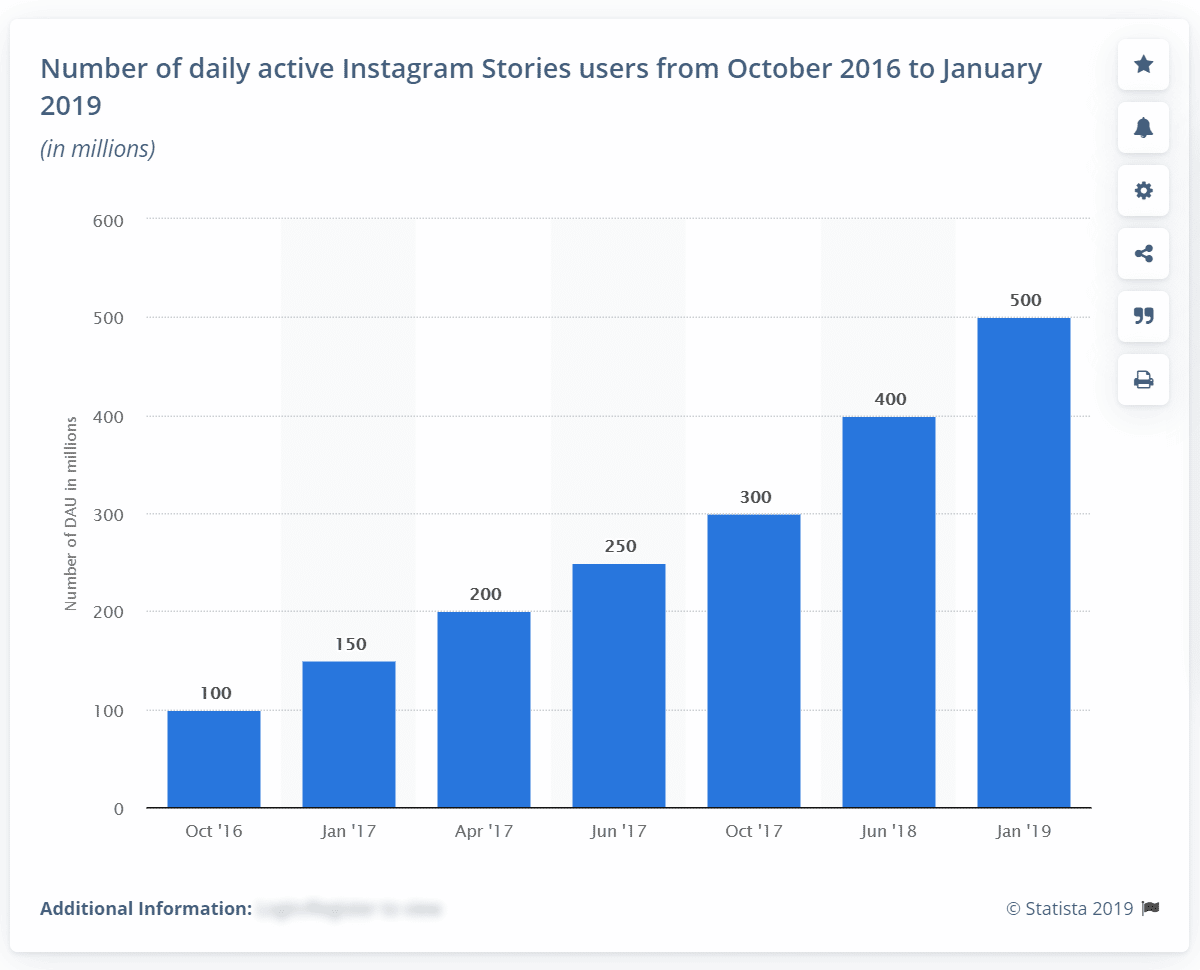
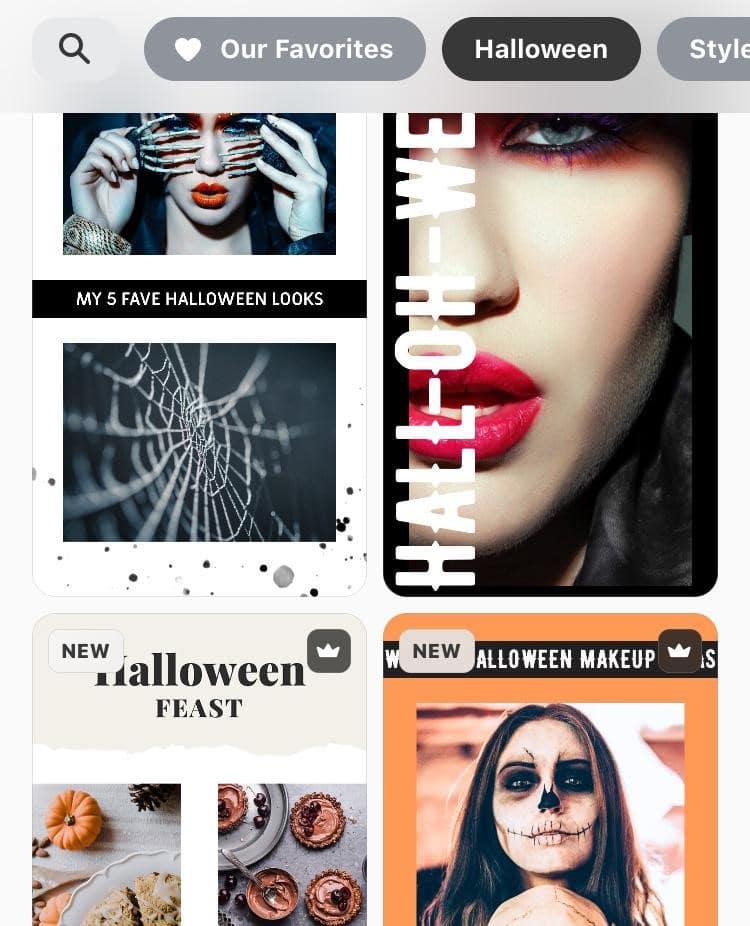
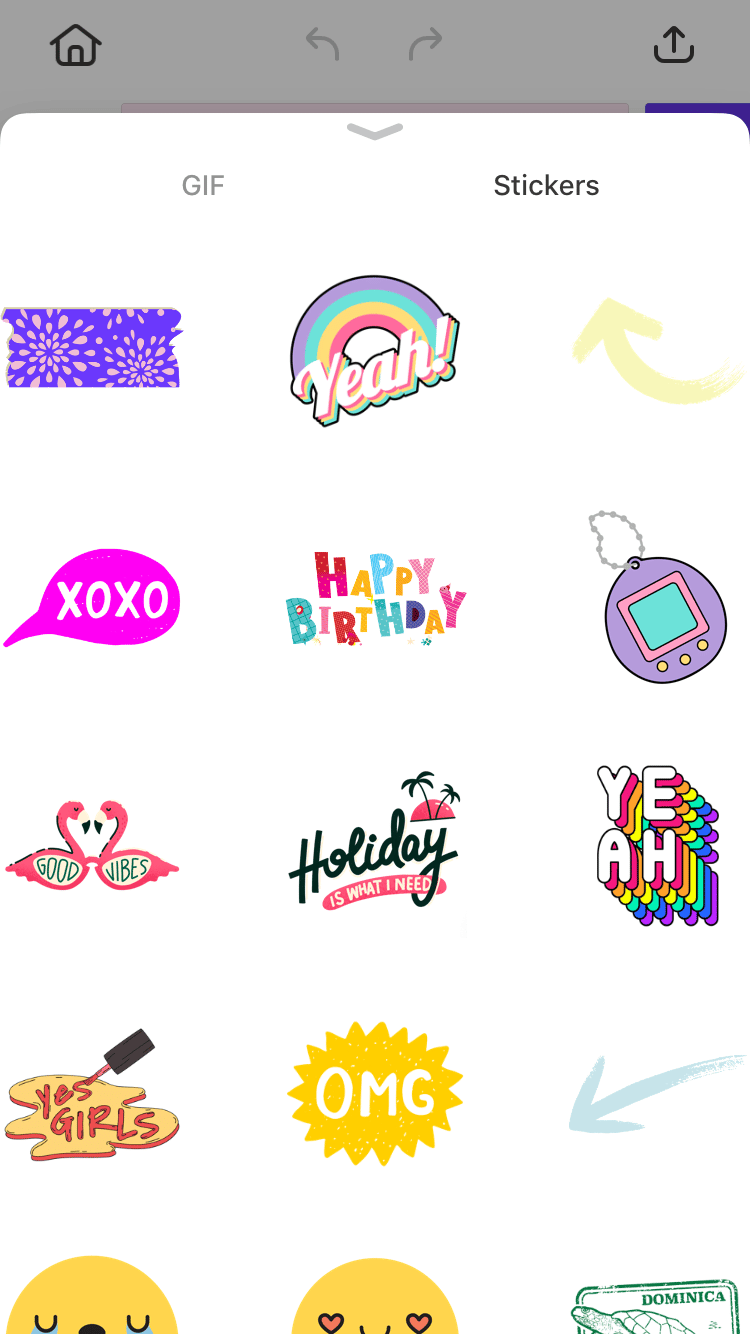
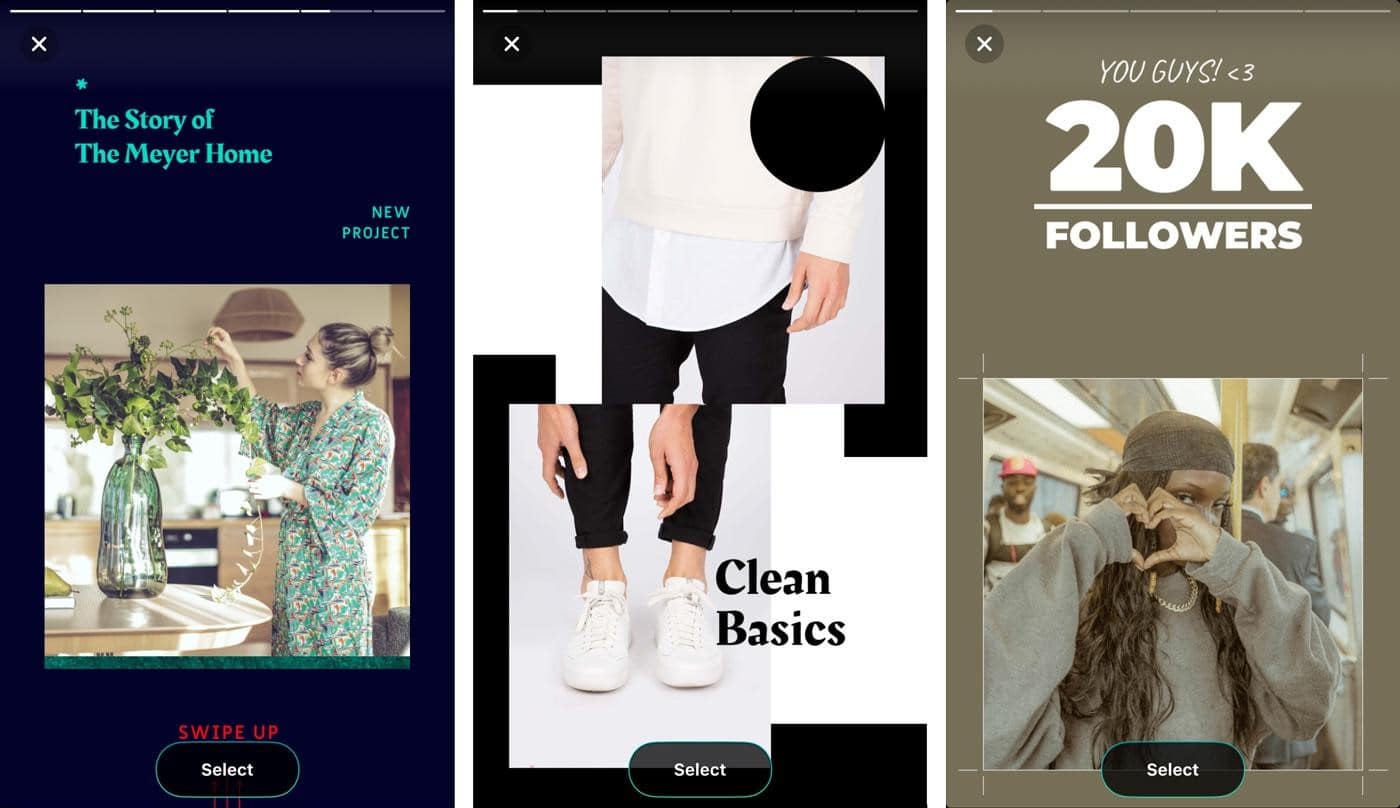

COMMENTS